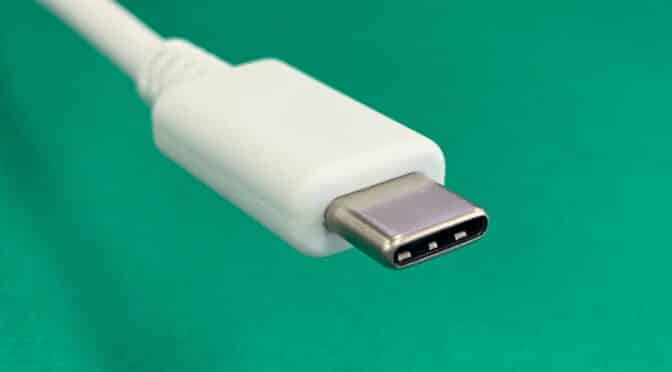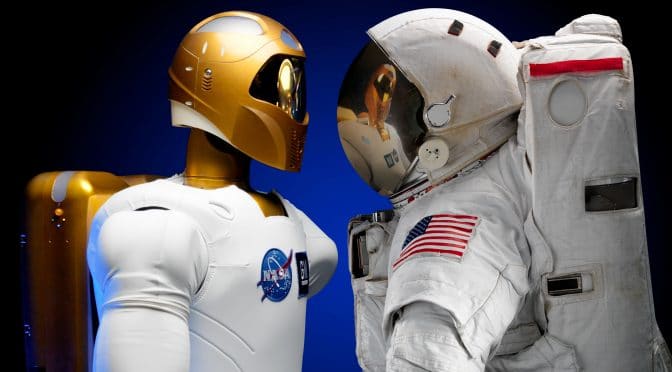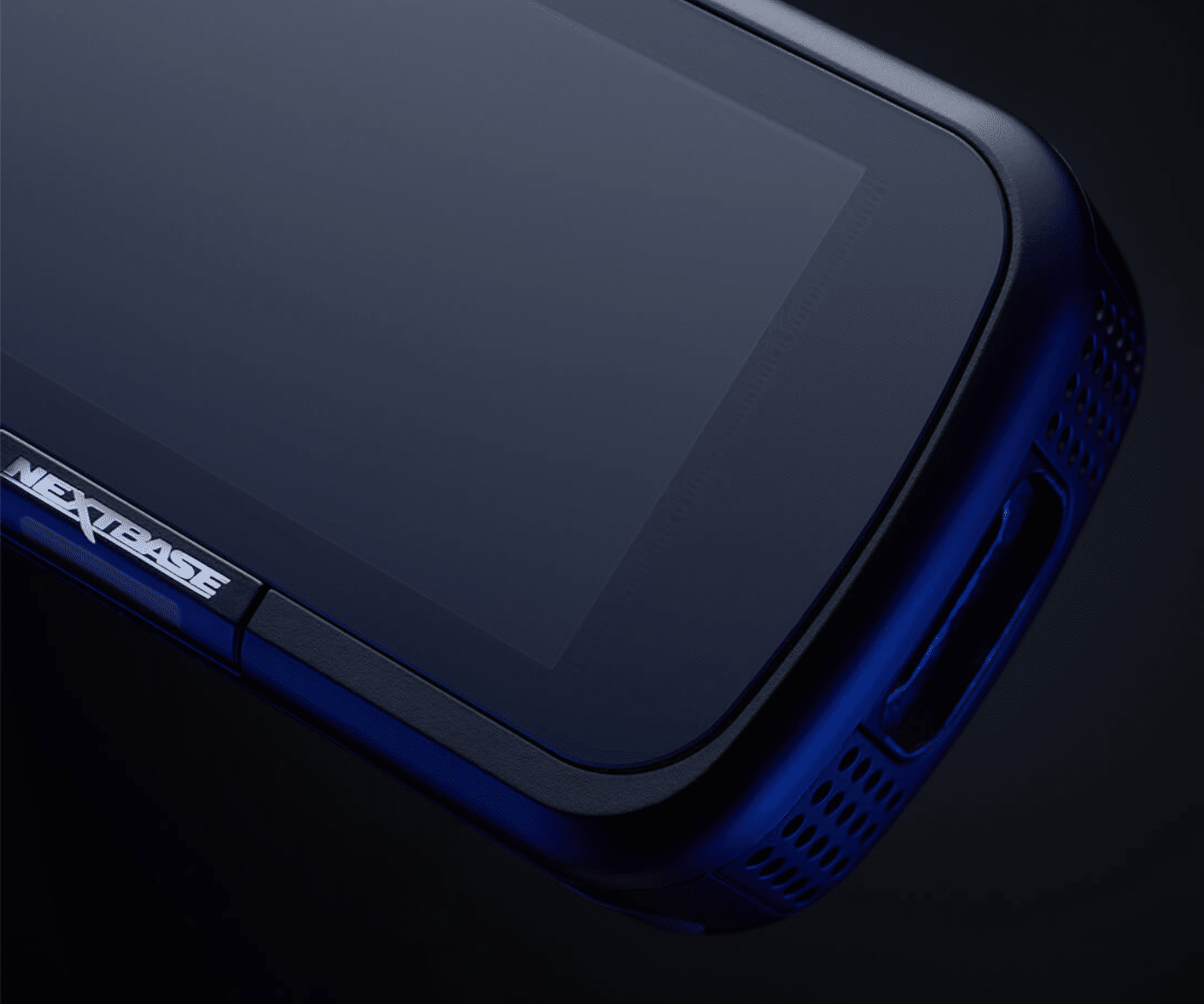Apple has just dropped a brand-new addition to the iPhone 16 lineup—the iPhone 16e. This model is designed to deliver cutting-edge performance and Apple Intelligence at a more affordable price, making it a compelling choice for users looking for premium features without the premium price tag.

Design and Display
The iPhone 16e follows Apple’s signature sleek design ethos with a durable build, available in elegant matte black and white finishes. The device features a 6.1-inch Super Retina XDR OLED display, providing vibrant colours and crisp text, perfect for streaming HDR content, gaming, and everyday tasks. It also boasts IP68-rated water and dust resistance, ensuring it can handle the rigours of daily life.
Performance Boost with A18 Chip and Apple C1 Modem
Under the hood, the iPhone 16e is powered by Apple’s latest A18 chip, delivering exceptional speed, efficiency, and AI-powered enhancements. The C1 modem, Apple’s first in-house cellular modem, ensures fast and reliable 5G connectivity while also improving power efficiency, further enhancing battery life.
Speaking of battery life, Apple claims that the iPhone 16e lasts up to six hours longer than the iPhone 11 and up to twelve hours more than previous iPhone SE models, making it the best 6.1-inch iPhone in terms of battery longevity.
Camera System: A 48MP Fusion Camera with 2x Telephoto
Photography enthusiasts will love the 48MP Fusion camera system, which allows for high-resolution shots with enhanced computational photography. The integrated 2x telephoto lens provides optical-quality zoom, making it feel like having two cameras in one. Features such as Night Mode, Portrait Mode, and Smart HDR ensure stunning photos in all lighting conditions. The front-facing TrueDepth camera offers autofocus for sharper selfies and enhanced Face ID functionality.
Apple Intelligence and AI Integration
A significant highlight of the iPhone 16e is its support for Apple Intelligence. This AI-powered system introduces advanced features such as:
- Image Cleanup Tool – Easily remove distractions from photos.
- Genmoji – Custom emoji creation.
- Improved Siri – More conversational and able to maintain context across multiple interactions.
- ChatGPT Integration – Built directly into Siri and Writing Tools, allowing users to access AI-generated assistance seamlessly.
Action Button for Quick Access
The iPhone 16e features the Action Button, first introduced on the iPhone 15 Pro series. Users can customise it to launch the camera, activate Shazam, switch focus modes, or even trigger in-app functions.
Satellite Connectivity and Safety Features
Apple continues to lead in emergency communication with the inclusion of satellite-based features such as:
- Emergency SOS – Contact emergency services when out of cellular range.
- Roadside Assistance – Access help via satellite in case of car trouble.
- Find My via Satellite – Share location with loved ones, even in remote areas.
- Crash Detection – Automatically dials emergency services in the event of a severe accident.
iOS 18 and Customisation Options
The iPhone 16e runs iOS 18, introducing new personalisation options, enhanced privacy settings, and redesigned Control Centre for improved accessibility. Users can now customise their Home Screen with dark or tinted app icons and arrange widgets more freely.

Pricing and Availability
Apple has positioned the iPhone 16e as a budget-friendly yet powerful device, starting at £599 in the UK. Pre-orders begin on February 21, with availability set for February 28. The device will be available in 128GB, 256GB, and 512GB storage options.
Final Thoughts
The iPhone 16e delivers an impressive mix of premium features and affordability, making it a strong contender for those looking for top-tier Apple performance without breaking the bank. With the A18 chip, improved battery life, AI-driven features, and a robust camera system, the iPhone 16e is set to be a popular choice in 2025. Stay tuned for a hands-on review soon!