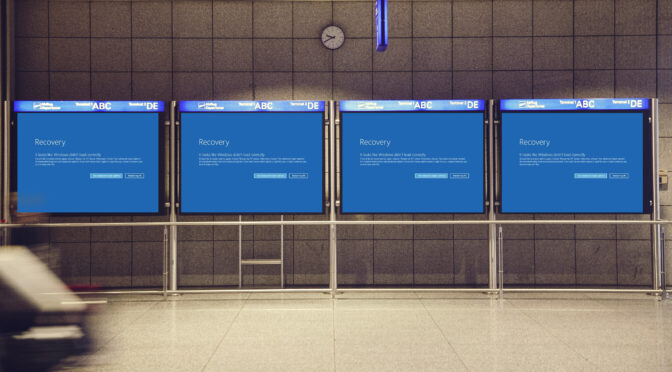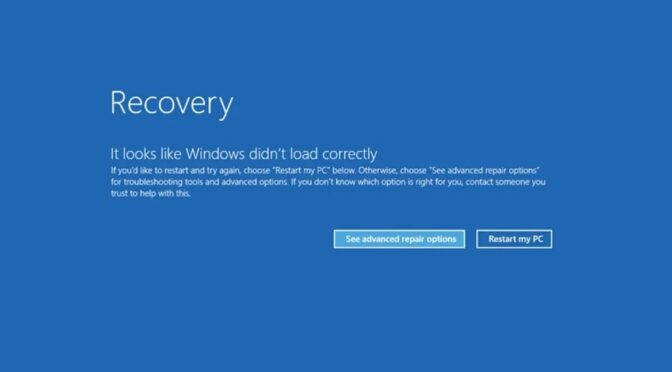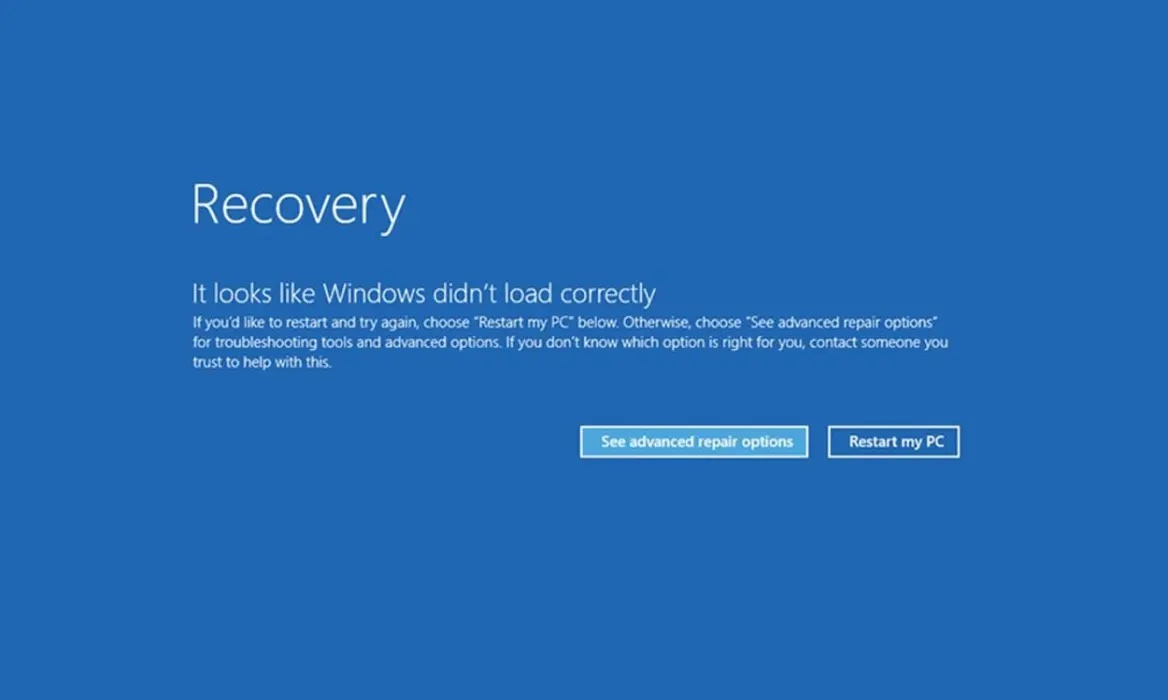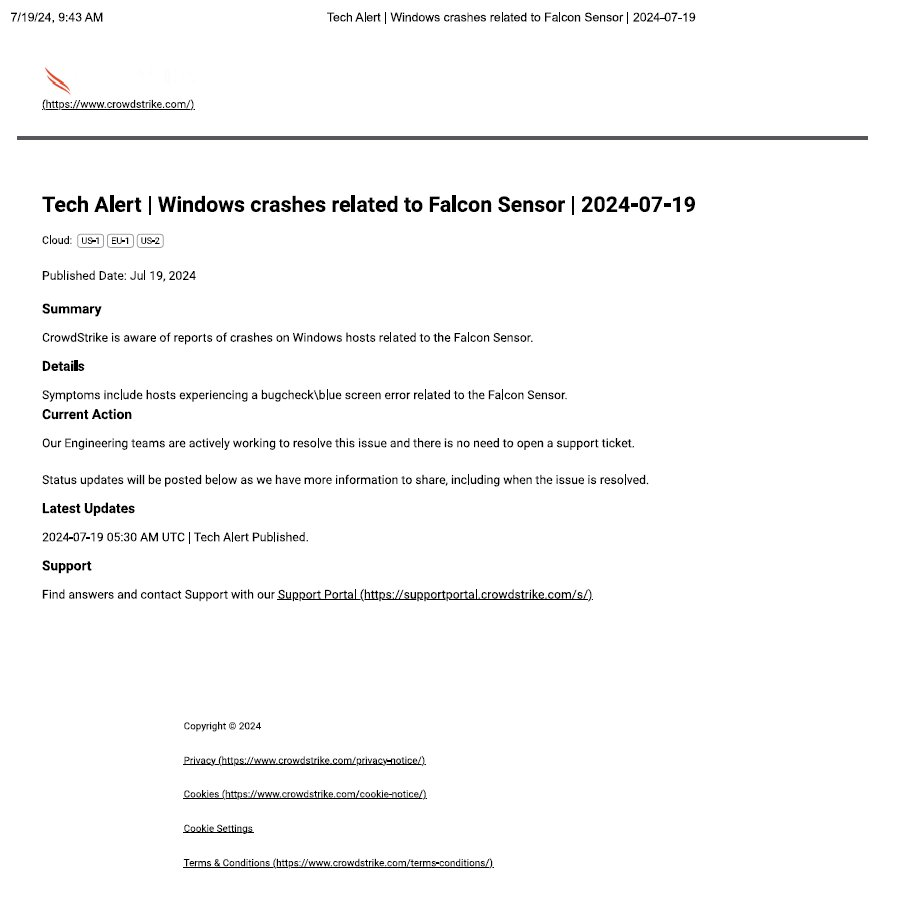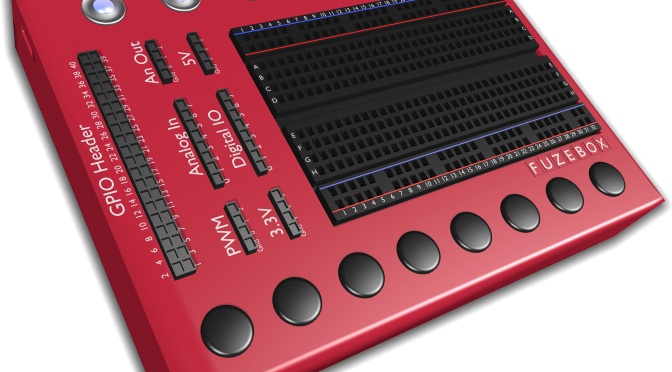Earlier today, a significant issue has come to light affecting Windows users globally. CrowdStrike’s Falcon sensor update for Windows hosts has led to widespread system crashes, commonly known as the “blue screen of death” (BSOD). This disruption has impacted critical sectors across the globe, including transport, banking, and media.
What Happened?
The latest content update from CrowdStrike for its Falcon sensor, designed to enhance security measures, inadvertently introduced a defect. This defect has caused systems to crash, triggering BSOD errors. Users began experiencing these problems shortly after the update was deployed, leading to a flurry of reports and concerns from various industries dependent on uninterrupted system operations.
Affected Areas
The fallout from this update has been extensive. Industries such as transport have seen operational disruptions, banking systems have faced downtime affecting transactions, and media outlets have struggled with system reliability. This has not only caused inconvenience but has also raised concerns about the stability and reliability of critical cybersecurity tools.
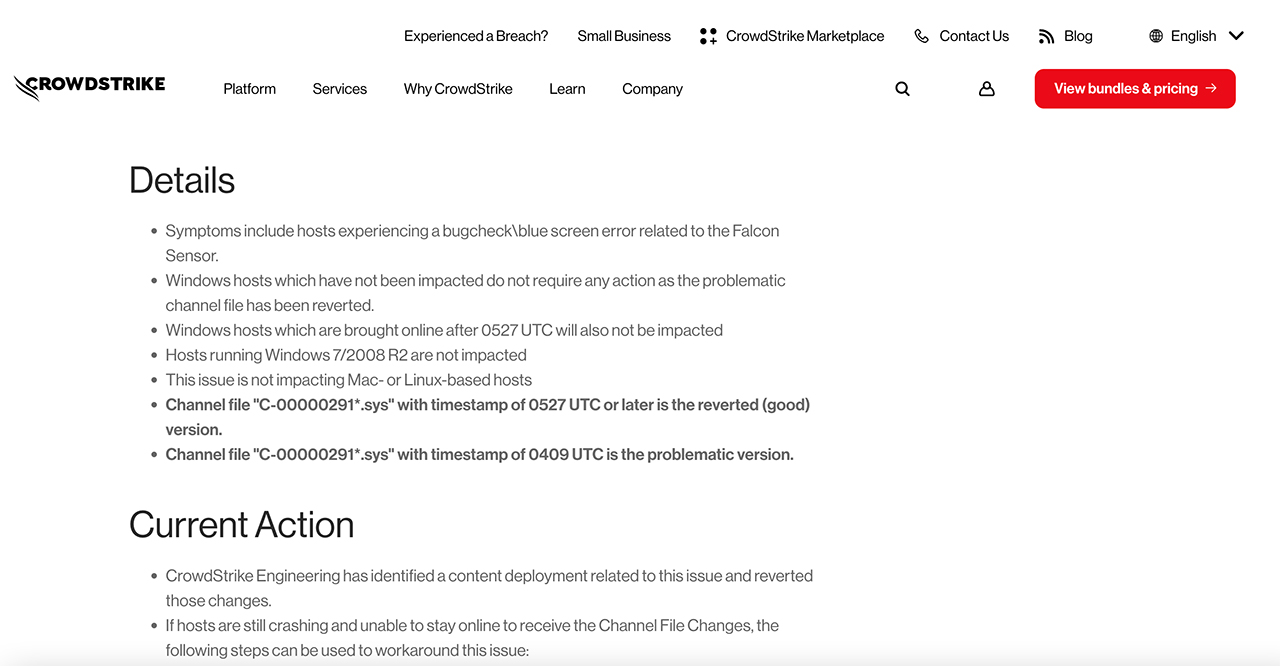
CrowdStrike’s Response
In response to the crisis, CrowdStrike has issued a statement acknowledging the problem and detailing their steps to mitigate the issue. They have provided guidelines for affected users to stabilise their systems and are working on a resolution to prevent further incidents. CrowdStrike’s team is actively investigating the root cause and is committed to restoring normal operations as swiftly as possible.
What to Do If You’re Affected
Users experiencing issues are advised to follow CrowdStrike’s interim measures to disable the problematic update and revert to a stable version of the Falcon sensor. Detailed instructions are available on CrowdStrike’s official blog, ensuring that users can manage their systems and mitigate the immediate impact while a permanent fix is developed.
For ongoing updates and support, affected users are encouraged to stay in touch with CrowdStrike’s customer service and monitor their communication channels.
Conclusion
This incident underscores the critical importance of robust update testing and rapid response mechanisms in cybersecurity. While CrowdStrike’s proactive measures are a step in the right direction, the incident highlights the need for vigilance and preparedness in handling unforeseen software issues.
For more detailed information, you can visit the official statement from CrowdStrike here.