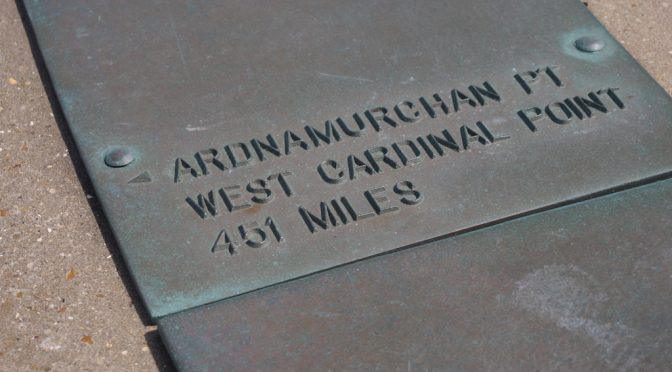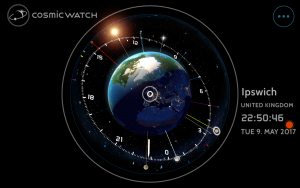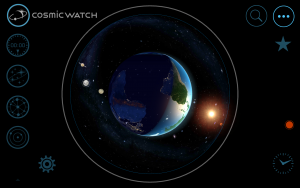I have been flying drones for the last 18 months, specifically DJI drones. It’s no secret that DJI have cornered the drone market from beginner to corporate use. From simply aerial photography to flying cell towers, DJI seem to have it all.
I have been flying drones for the last 18 months, specifically DJI drones. It’s no secret that DJI have cornered the drone market from beginner to corporate use. From simply aerial photography to flying cell towers, DJI seem to have it all.
As part of our recent Gadget Man Road Trip from Ness Point to Ardnamurchan, we took along a DJI Mavic Pro and Osmo+, in this review I’m going to be talking about the Mavic Pro.

The first thing you notice immediately upon taking the drone out of it’s box is that it is absolutely tiny! The rotor blades and arms all fold very neatly into themselves, giving it the appearance of a sleeping bat. Nature has almost always proved to be the most efficient designer and it seems that DJI has taken quite many queues when designing the folding mechanism. Having the Mavic fold so gracefully means that it doesn’t take up a great deal of space and setting up is very quick, there’s no need to fixing rotor blades as they come fixed to the craft, so looking for that photographic moment is generally not lost as box to air time is very quick.
 The drone is flown using a very neat controller that connects to your mobile device using USB. Aside from using the phone, the controller also displays important information on a LED display which makes read information in bright sunlight very easy. Operation of the drone is achieved via DJI’s own DJI Go4 software or using 3rd parties such as Litchi. It was supremely simple to operate the drone and its incredible stability gives you a very confident edge when flying.
The drone is flown using a very neat controller that connects to your mobile device using USB. Aside from using the phone, the controller also displays important information on a LED display which makes read information in bright sunlight very easy. Operation of the drone is achieved via DJI’s own DJI Go4 software or using 3rd parties such as Litchi. It was supremely simple to operate the drone and its incredible stability gives you a very confident edge when flying.
DJI have placed the 4k camera and sensor at the front of the aircraft, doing away with the underslung designs preceding it. By doing this means that even quick acceleration doesn’t cause the rotors to obscure the display which is an all to common problem with most drones. The camera has a clear plastic dome which is easily removed to allow for clearer footage with less glare. The quality of the footage is jaw dropping! We weren’t massively lucky with the weather especially in Scotland, but we were still able to produce some amazing footage all the same, even in grey skies.

The Mavic can take still 12MP photos as well as video and can also be controlled by gestures and there is also a Wi-Fi mode with less features.
Stability wise, the Mavic Pro is awesome. As well as GPS and Glonass stabilisation, the drone also uses down facing stabilisation using additional cameras. By referencing the ground, the drone can hover almost stock-still in the sky, it’s quite unnerving to see. It also packs collision avoidance cameras too which is great when flying near to trees.
Flight times are excellent being more than 25 minutes and the drone is noticeably quieter than other aircraft I have used. Sport mode gives even greater performance and allows you to swoop around the sky with easer.
DJI have included their Geofencing software or NFZ (No fly zone) features on the drone which avoid it being flown in areas that are either illegal or dangerous such as near to airports or stadiums. This is a great inclusion which hopefully will help drones to gain a better reputation in the UK press.
Good drones don’t come cheap and DJI have positioned the Mavic Pro in the higher price bracket, however you are getting an exceedingly good aircraft for the money. I tested the ‘Combo Kit’ which comes with drone, 2 batteries, car charger, 3pin charger, controller, 16GB MicroSD and leather carry case, this comes in at around £1200, however there are deals without the added extras which bring the price under £950.
Look out for Black Friday deals which bring the price down even further
Matt Porter
The Gadget Man