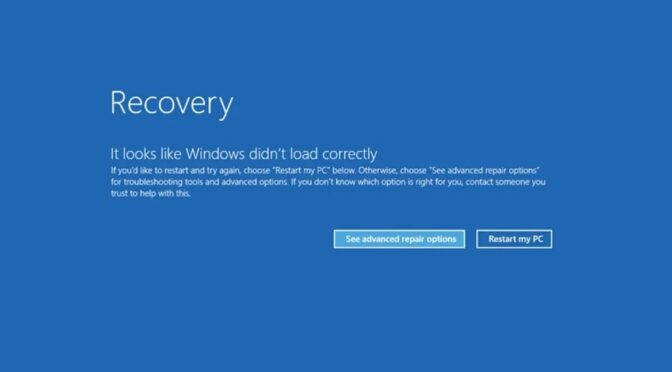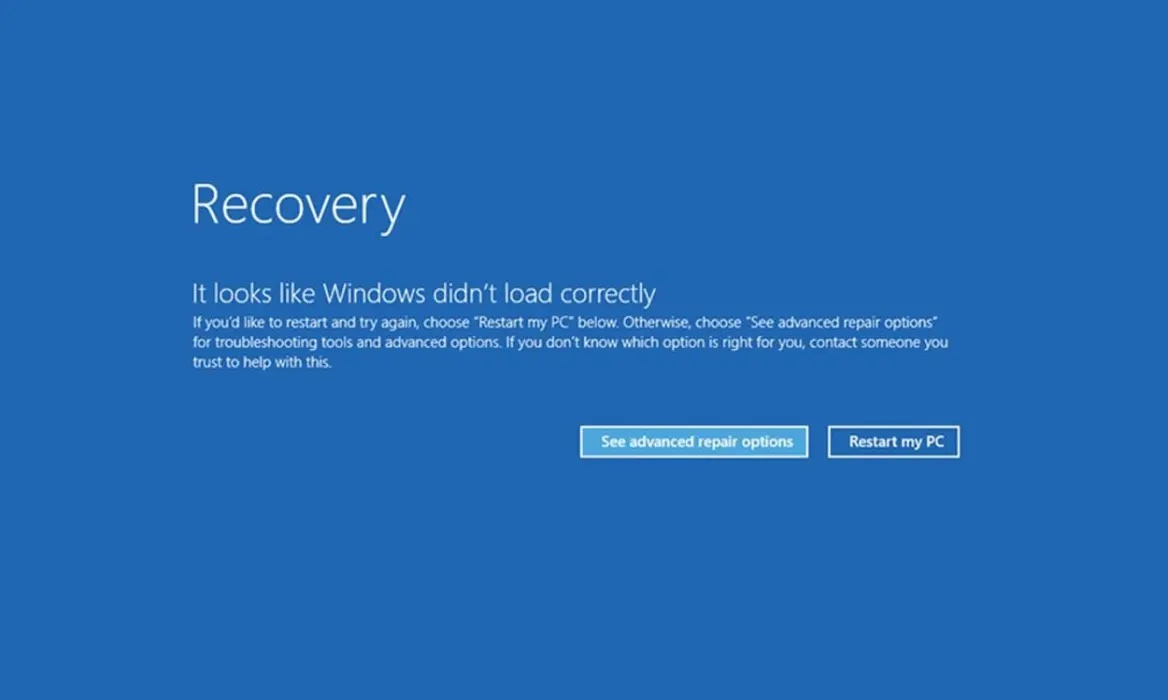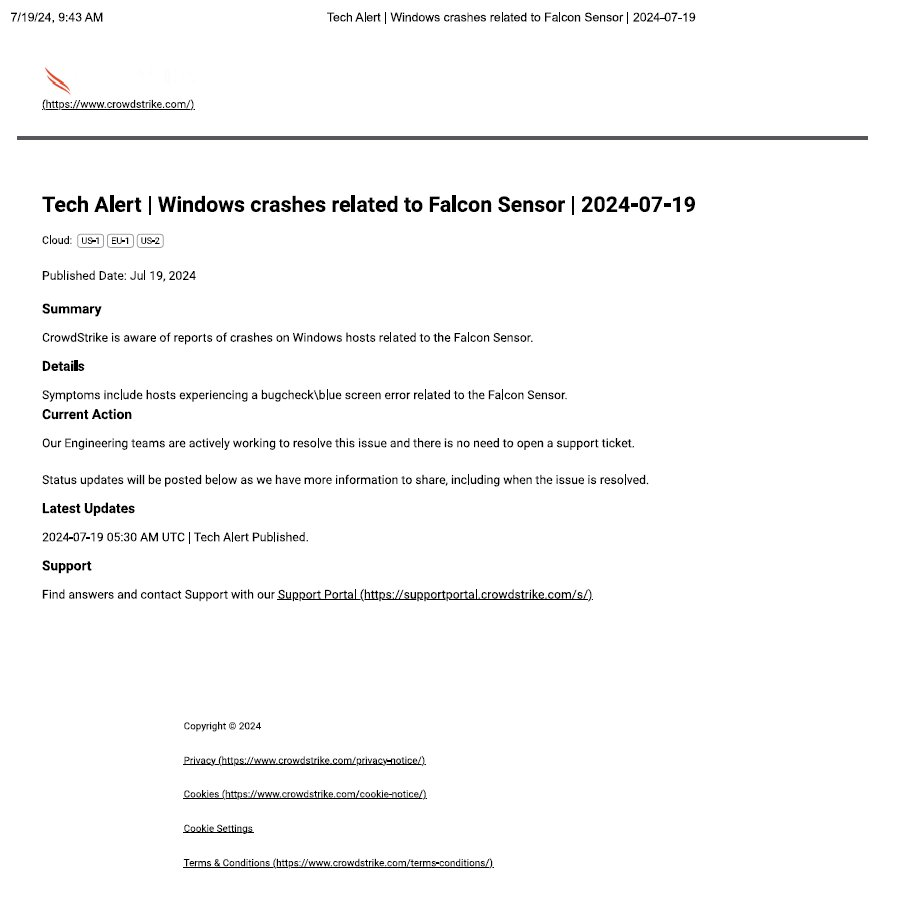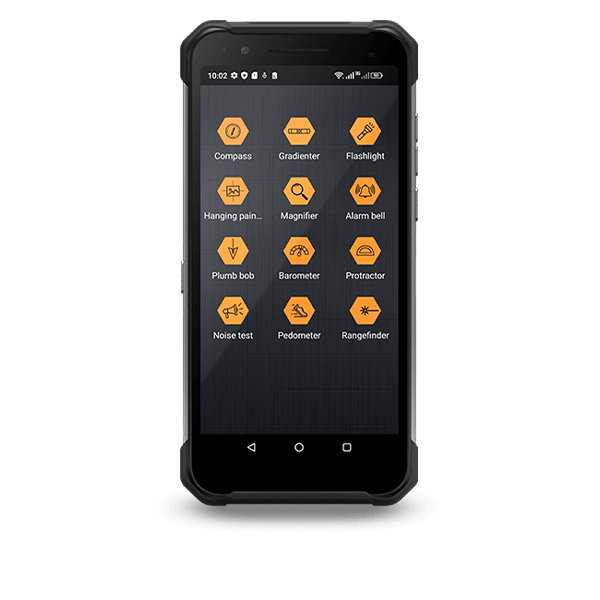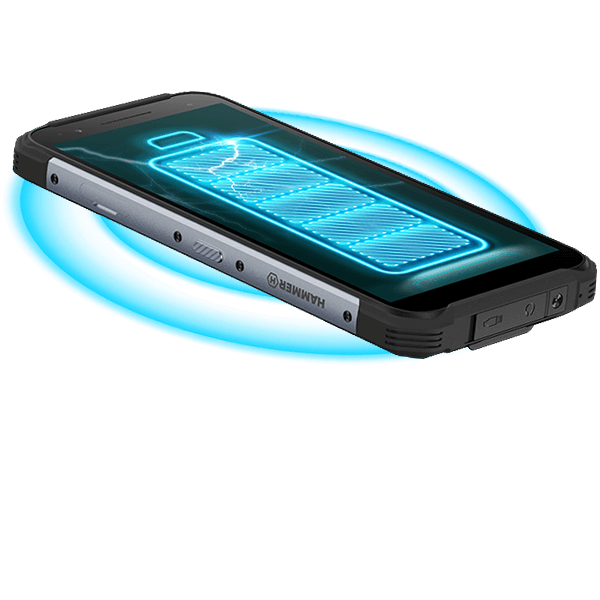If you’re someone who spends long hours at your desk, whether for work, gaming, or just binge-watching your favourite shows, you already know how crucial a good chair can be. Enter the Boulies Master Rex—an ergonomic chair designed to combine premium comfort with functionality. It’s essentially the Goldilocks of chairs: not too firm, not too soft—just right.
A Sequel That’s Better in Every Way
The Master Rex builds on Boulies’ already popular Master Chair, with a fresh set of upgrades that will leave your old chair looking like it belongs in a museum. Among the highlights is a built-in leg rest, perfect for those moments when you just want to kick back. The Enhanced Stable Tilt Mechanism ensures that whether you’re reclining to unwind or rocking back and forth while brainstorming ideas, you’ll stay stable and comfortable.
And let’s talk flexibility. With a backrest that adjusts between 95° and 165° and a rocking range of 15°, finding your sweet spot—whether it’s for focused work or a well-earned break—couldn’t be easier. The built-in lumbar support is fully adjustable, helping you maintain good posture without even realising it. My spine felt like it had found its new best friend.
Sitting Comfort Like You’ve Never Experienced
One of my favourite features has to be the tailored round-edge cushion design, which moulds to the contours of your body, reducing pressure on your thighs and hips. The wider seating area means you won’t feel cramped, and the plush, cold-cure foam ensures long-lasting support. Even the 4D armrests are fully adjustable, letting you customise height, depth, and angles to perfectly cradle your elbows.

The materials are no afterthought either. You’ve got a choice between two premium finishes:
- Ultraflex PU Leather: Inspired by sports car interiors, it’s soft, durable, and feels luxurious to the touch.
- W/R Fabric: If you prefer something softer and more breathable, this upgraded fabric blends endurance with plush comfort.
Either way, both options are resistant to spills—ideal for those of us prone to knocking over our morning coffees.
Design and Durability in One Package
The Master Rex is built to last, with an extra-strong steel frame and an aluminium base that feels sturdy enough to survive just about anything. The 6cm PU casters glide smoothly across floors without leaving scratches, so you won’t have to worry about wrecking your wooden flooring. And with a Class 4 gas lift (top-class hydraulics), you’ll enjoy stable height adjustments without the usual creaks and groans of lower-quality chairs.

Is It Worth the Price Tag?
With an RRP of £409.99 (currently available with an £80 discount), the Master Rex delivers premium features without the usual luxury price markup. It’s a chair that combines top-tier materials, modern aesthetics, and ergonomics to create a seating experience that’s hard to beat.
If you’re looking for a chair that blends seamlessly into your home office while offering the comfort of a recliner, this could be the upgrade you’ve been waiting for.

Final Thoughts
The Boulies Master Rex isn’t just another fancy chair—it’s an investment in comfort, productivity, and relaxation. Whether you’re working on a big project, gaming for hours, or just chilling with Netflix, this chair supports you every step of the way.
Head over to Boulies UK to learn more or take advantage of the current discount. Believe me, your back (and your productivity) will thank you.
Happy sitting!