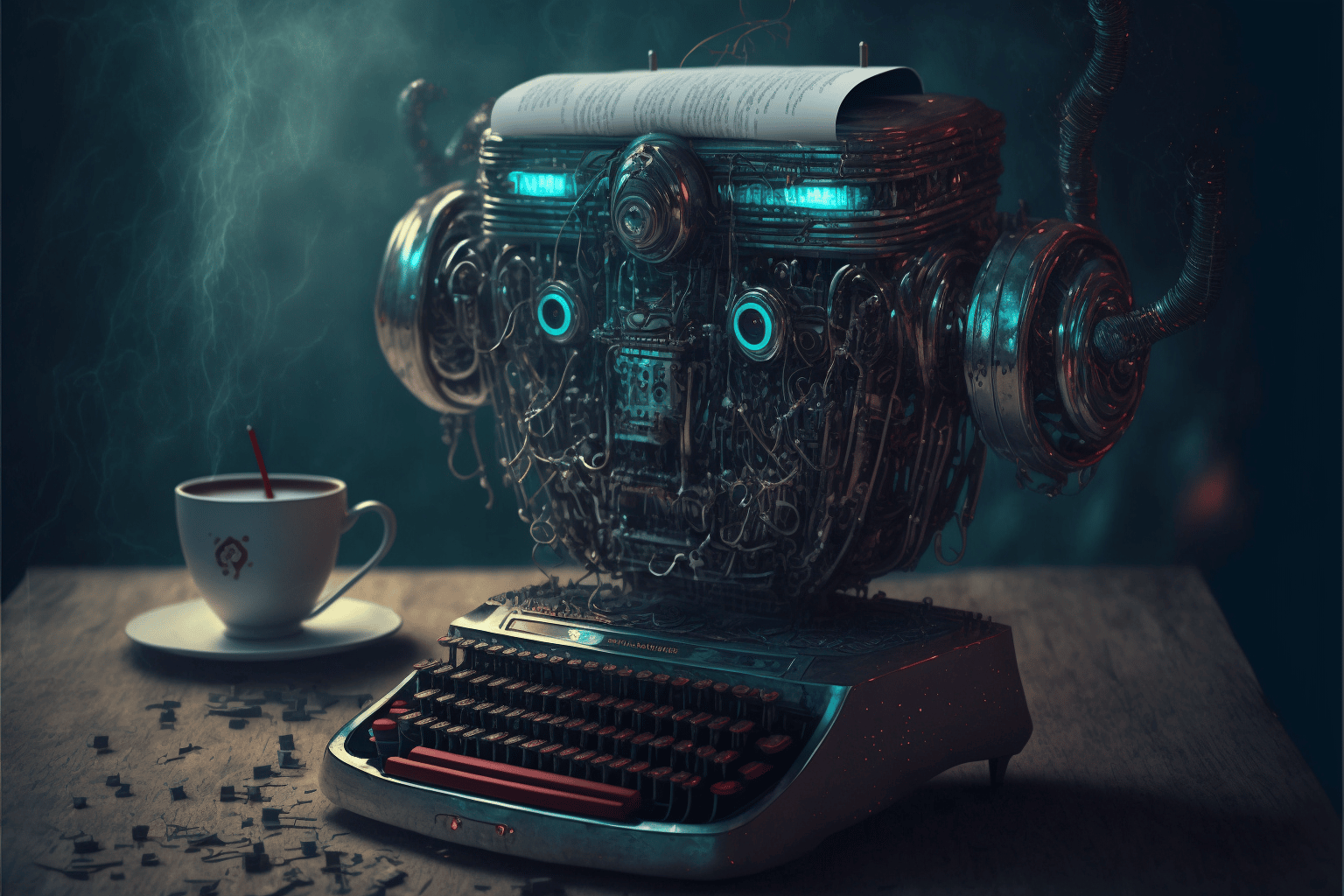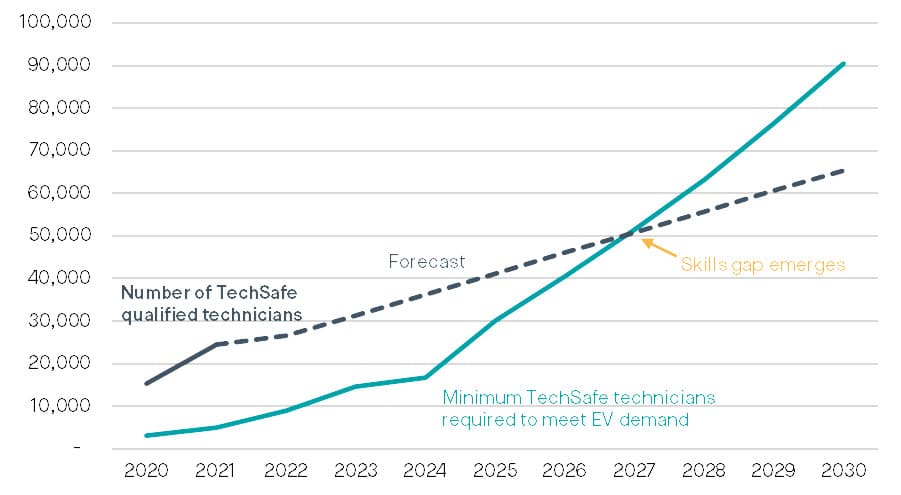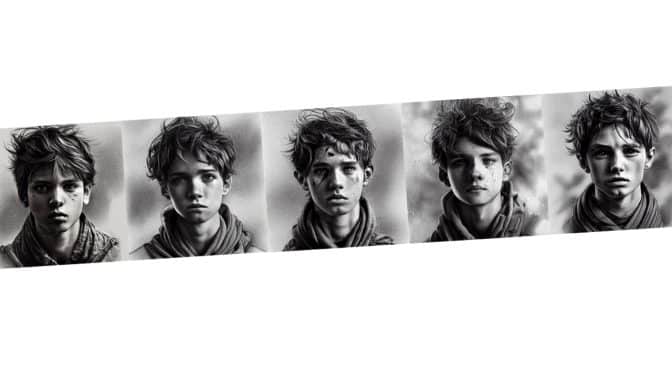Brits are being given tips on how to capture the perfect memories on their mobile phones during 2023!
Photography experts at ParrotPrint.com have named the seven top tips for taking the best low-light pictures as the clock strikes midnight.
The right lighting is key to a good photograph so it can be challenging to capture memories when it’s dark.
By keeping the phone steady, making use of nearby light sources and getting acquainted with some of the smarter mobile phone features, anyone can get closer to capturing the perfect picture going in 2023
A spokesperson from Parrot Print said: “Everyone celebrating the New Year, whether at a party or watching the fireworks or just spending time with loved ones at home, wants to capture that memory on camera – the last second of 2022 and the first memory of 2023.
“Taking a photo on a phone in the dark can be difficult and often leaves us feeling like we can’t quite capture the beautiful moment in front of us.
“It can be hard to take a great picture at night or in darker locations as mobile phone cameras have smaller sensors than traditional cameras leading to blurry or pixelated photos.
“The good news is you don’t necessarily need a professional camera to take great pictures at night. A lot of smartphones these days have features to help us all take better pictures as long as we know where to look.
“You can also make use of the environment around you and set the phone up so it is as steady as you can make it before capturing that perfect nighttime picture.”
Tips for capturing memories on New Year’s Eve:
1. Keep your phone stable
It doesn’t take much for a photo to appear blurry, especially if it’s taken at night so you’ll want to ensure your camera is as stable as possible. You could either invest in a handheld tripod or hold your phone with a tight grip in both hands.
2. Download long-exposure apps
Professional photographers tend to use longer exposure when taking pictures at night. This means the shutter speed of the camera is slower and can capture blurring motions too whilst still getting a sharp and crisp image. Although you can’t physically do this to your phone’s camera settings, you can download an app to help
3. The flash isn’t always the solution
When taking a picture at night or in the dark, a lot of people assume the flash will solve all their problems. Whilst this does do the trick sometimes, it’s not always the answer and can sometimes ruin the picture.
4. Use night mode
The majority of the latest smartphones have night mode to help enhance the pictures we take. Night mode takes several frames and then combines different elements of each to create a crisper image.
5. Adjust the ISO
ISO determines how sensitive to light your camera is and essentially helps brighten or darken an image. Not all phones allow you to change the ISO but it is an option on some. The higher the ISO, the brighter the image will be.
6. Make use of light around you
Depending on where you are and what you’re trying to capture you may be able to use the light around you like a lamppost or a candle. Making clever use of these light sources in a dark setting can create the perfect moody image.
7. Consider using editing apps
If you feel like you still can’t capture the perfect image then there is the option to use an editing app to enhance different elements of the picture to get the result you want.