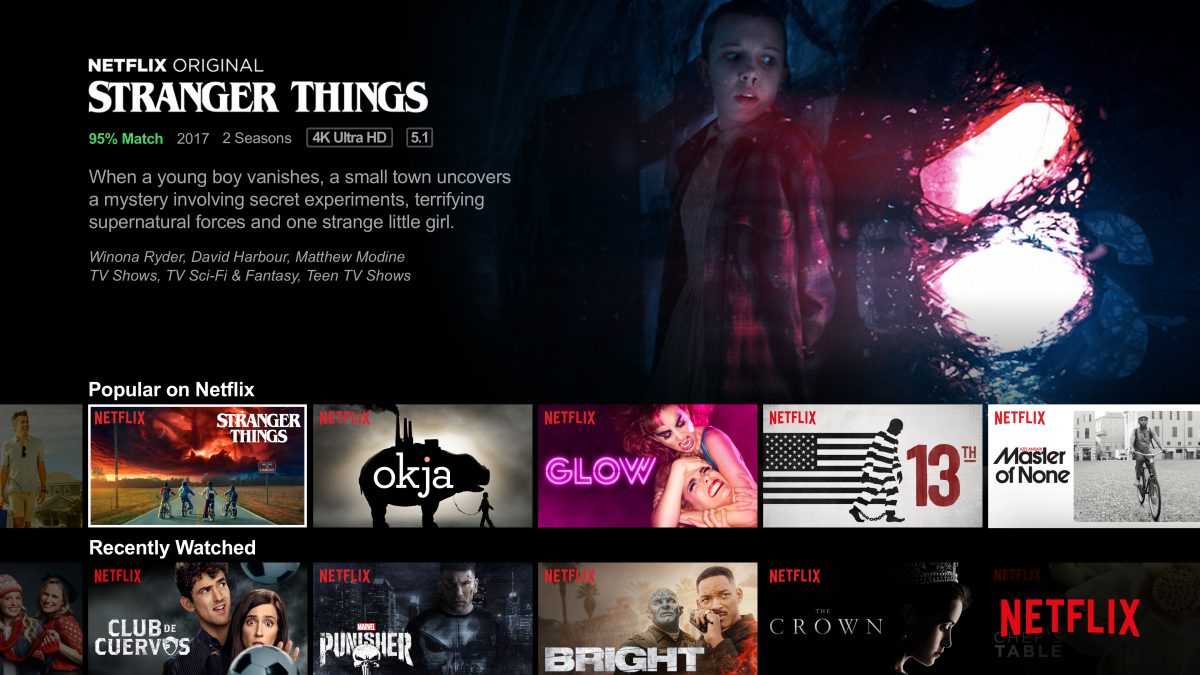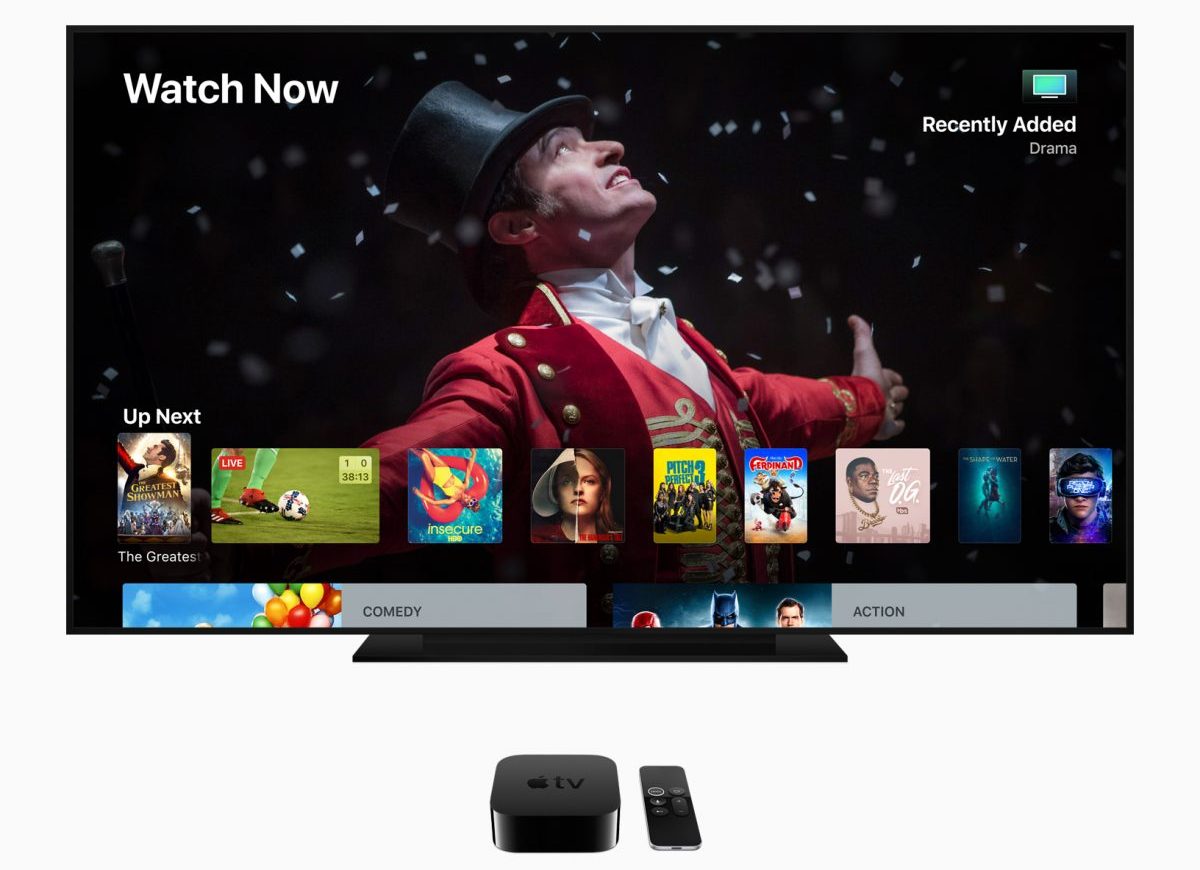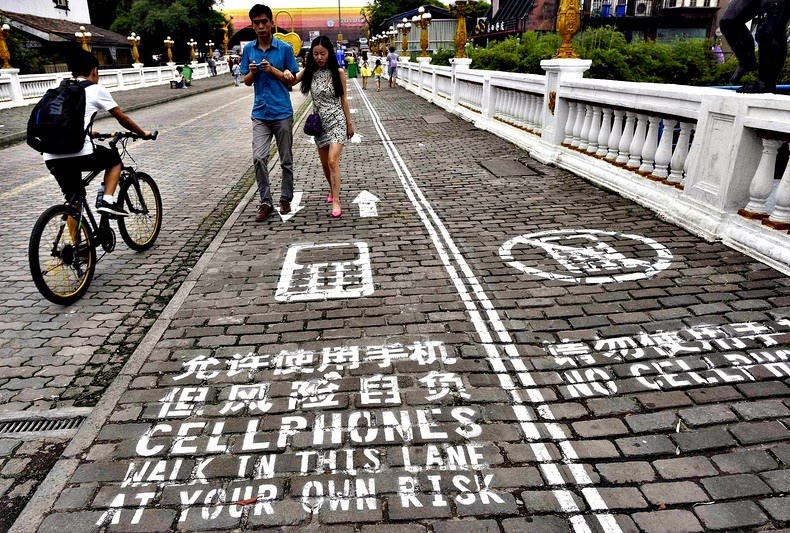Podcast: Play in new window | Download
Subscribe: Apple Podcasts | Email | TuneIn | RSS | More
Another year passes and as we move into 2019 we can look forward to another year of unstoppable advances in technology.
If I was able to predict upcoming tech, I’m happy to suggest that my number one for 2019 will be the folding mobile phone with potential devices from LG and Samsung already breaking cover in various forms.
[videopress WcnyB1iG hd=”true” autoplay=”true”]
Both companies have already demonstrated their flexible display technologies and with the Mobile World Congress in February coming up soon, we should expect demonstrations of foldable, rollable or bendable screen tech from these companies.
 Artificial intelligence is sure to continue its unstoppable march towards self-awareness (I jest!!), but all the same, we should be seeing multi AI ‘bots’ training directly with each other very soon! Who could forget the Facebook AI bots which invented their own communication language shortly after being switched on! More of this in inevitable, hopefully with the necessary safeguards in place.
Artificial intelligence is sure to continue its unstoppable march towards self-awareness (I jest!!), but all the same, we should be seeing multi AI ‘bots’ training directly with each other very soon! Who could forget the Facebook AI bots which invented their own communication language shortly after being switched on! More of this in inevitable, hopefully with the necessary safeguards in place.
 The big 3 tech companies continue to advance home-based smart technology with integration into every part of our lives, add to this more AI and who knows what we should expect from the likes of Amazon, Google and Apple.
The big 3 tech companies continue to advance home-based smart technology with integration into every part of our lives, add to this more AI and who knows what we should expect from the likes of Amazon, Google and Apple.
Holograms are a little way off, but augmented reality is making leaps and bounds with more advanced filters on spectacles providing with illusionary-holographic images a reality soon.
Phone batteries continue to provide us with more and more screen time and further advances in battery and charge technology will give us even more excuse to distract ourselves on a daily basis.
[videopress eFz5BDAp]
This year we look forward to the beginnings of the 5G roll-outs, giving us impossibly fast download speeds, but also extending decent internet speeds to rural areas of the UK.
Ultimately, we are not about to be overrun by killer robots and 2019 will be bringing some pretty astounding new technology, strap yourselves in and enjoy the ride.
I talked on air with James Hazell from BBC Radio Suffolk about my predictions for the coming year. Have a listen and don’t forget to Like, Subscribe, Share and Comment and I will see you very soon.
Matt