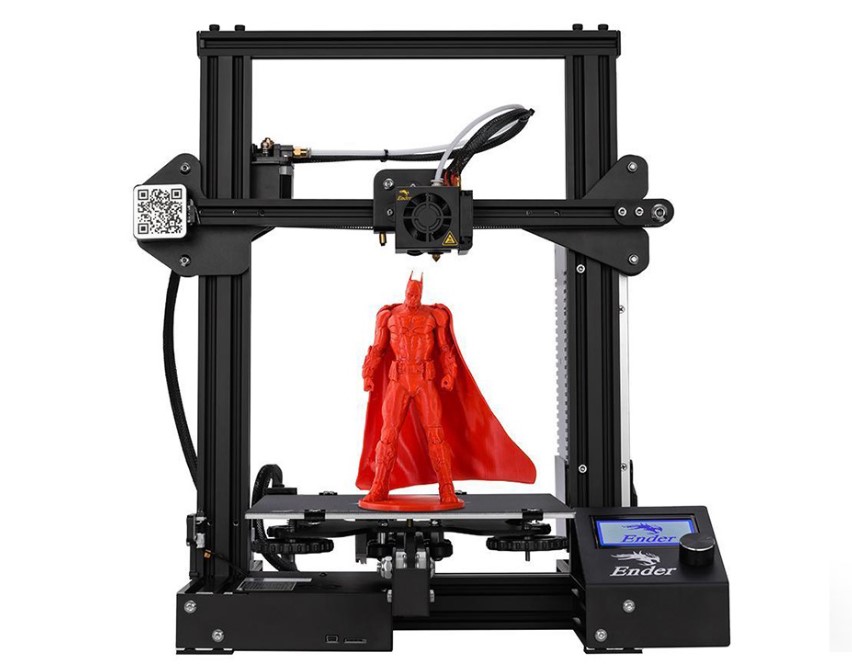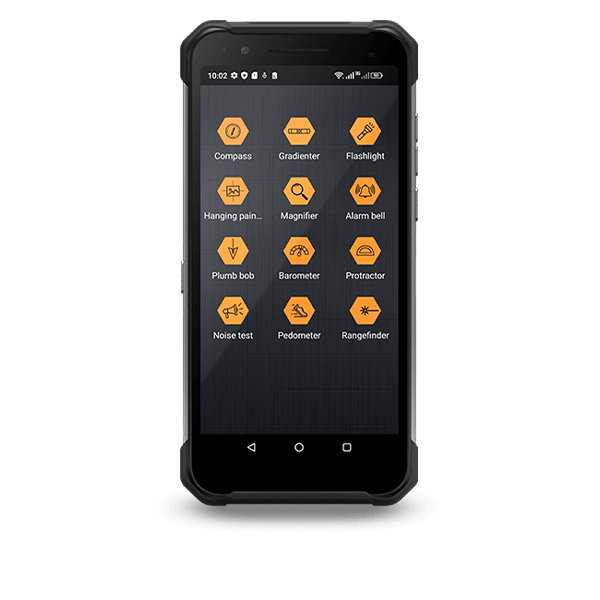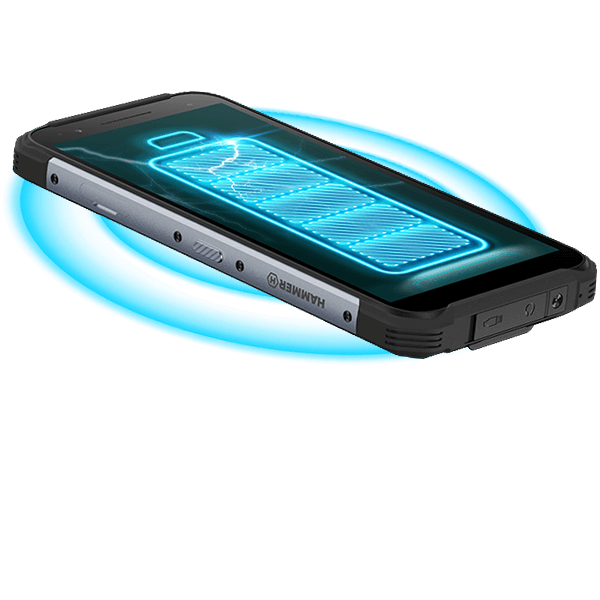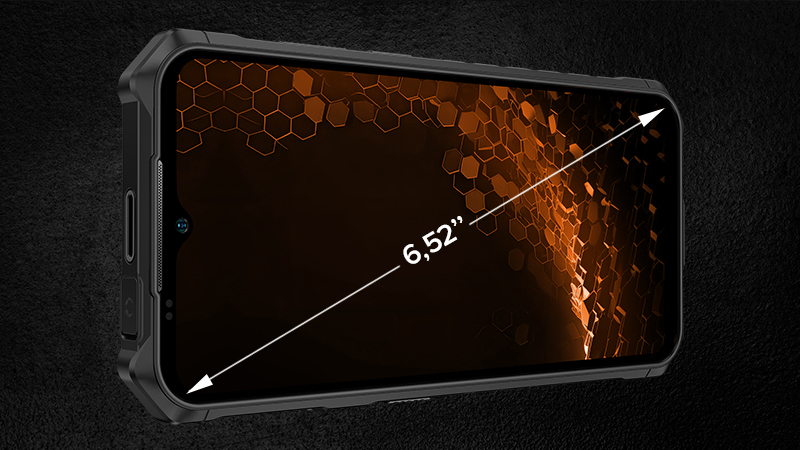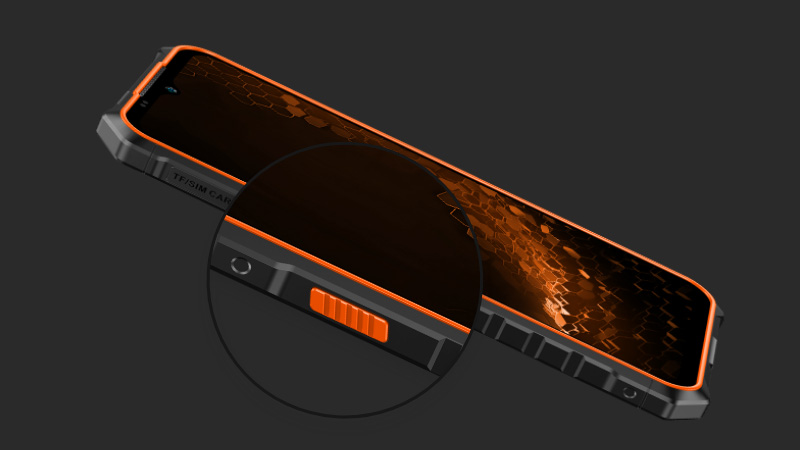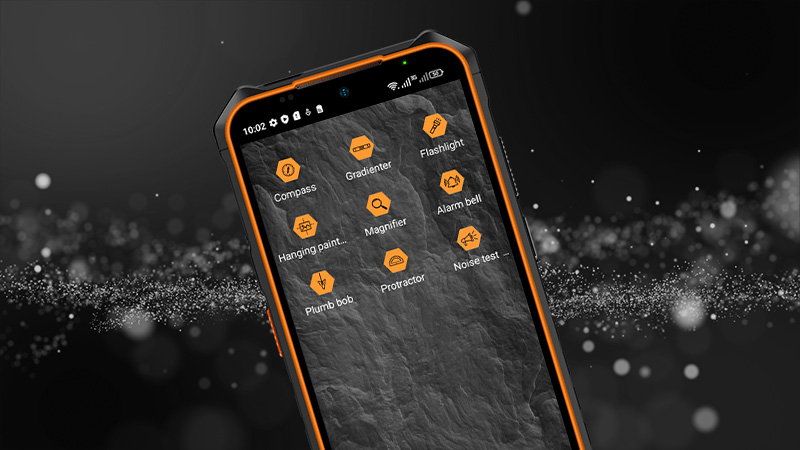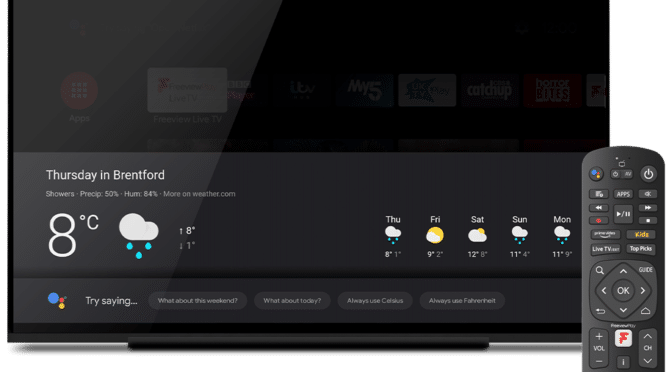I’ve been testing out the Edifier R1—that’s what they’re called here in the UK (elsewhere known as the Comfo C)—for the past few weeks, and I’ve got to say, they’ve been quite the surprise.

First impressions? Confusion, honestly. I spent longer than I’d like to admit trying to work out which bud went in which ear. Turns out, you don’t need to. These clever little things auto-detect left and right channels. Very smart indeed.
The case is worth a mention—it’s smooth, rounded, and shimmers like a large pearl. It’s not only elegant but practical too, featuring USB-C charging and a magnetic lid that snaps shut with a satisfying click. The earbuds also stay in place magnetically, which is a nice touch.
Comfort-wise, the R1 is excellent. The clip-on design feels light and barely noticeable. I’ve even slept in them—no discomfort whatsoever. That alone makes them stand out in a crowded market.
Sound quality? It’s surprisingly good. You won’t get deep, rumbling bass like you would from sealed in-ear buds, but what you get is crisp and well-balanced sound. There’s no noise isolation by design, so you’re still connected to the world around you, which can be a big plus.
Call quality is solid too. Voices are clear, and switching between paired devices like my phone and MacBook was seamless—just press play or take a call and the R1 handles it smoothly. Pairing was quick using the EDIFIER ConneX app (a separate install if you’ve used older Edifier devices).

Battery life really impressed me—up to 7 hours on the buds alone, with another 21 hours in the case. Even using them overnight, I woke up with charge to spare.
There’s even a clever water drainage mode that plays high-frequency tones to help clear moisture. Not something you see every day!
At around £59, the Edifier R1 offers great value—especially if you’re after comfort, clarity, and awareness while listening. A truly refreshing take on wireless audio.
Grab yourself a pair of Edifier R1 Earbuds from Amazon
Edifier R1 – Available in Grey and Ivory
-
Innovative open-ear clip-on design for all-day comfort and a secure fit.
-
Smart audio channel detection allows interchangeable use of left and right earbuds.
-
Directional acoustic technology reduces sound leakage and enhances audio clarity.
-
12mm dynamic drivers with titanium-coated composite diaphragms produce rich, detailed, and powerful sound.
-
AI-powered noise reduction ensures crystal-clear phone calls.
-
IP56-rated dust and water resistance for reliable performance in various environments.
-
Multipoint connectivity for seamless switching between multiple devices.
-
Automatic wear detection to pause and resume playback effortlessly.
-
Bluetooth® V5.4 delivers stable connections and smooth audio streaming.
-
Fully compatible with the EDIFIER ConneX App for extra features like earbud locator, personalised controls, and drainage function.