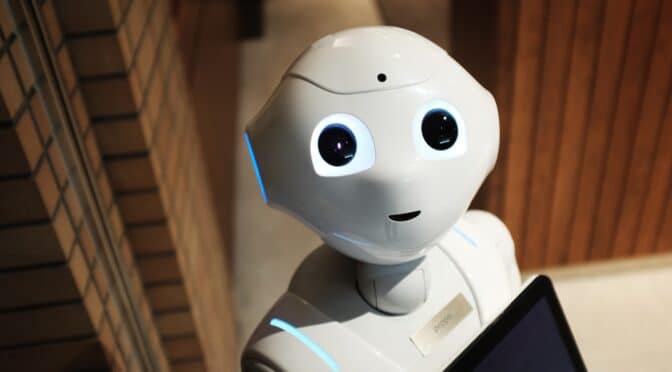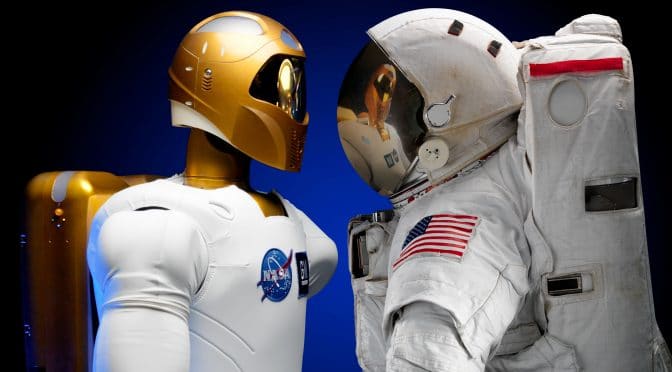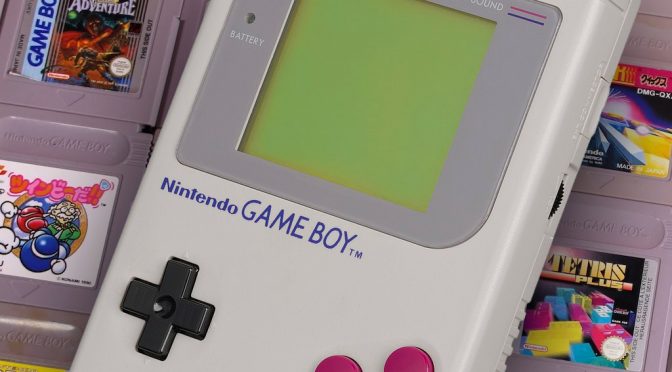Podcast: Play in new window | Download
Subscribe: Apple Podcasts | Email | TuneIn | | More
Today, I spoke to Rob Dunger on Radio Felixstowe about getting going with video calls using Zoom, Houseparty, Skype, Messenger or Google Meet!
You can listen to the segment via the attached file or read the
Is was great to catch up with Rob after so long!

Matt Porter: [00:00:00] Well, we, we start with, I think familiar, tools that we might already be using. So we’re a Facebook user. We can use messenger and that will allow us to have video chats on a one to one basis. We can also do that in, FaceTime if you have an iPhone or an iPad. But if he wants to talk to more people, then there are other options such as zoom and Houseparty.
[00:00:32] And both of those allow you to have, a number of people in a chat. At the same time, Google also unlocked their, group video chat functionality, which I believe can give up to a hundred people at a time. Into into, into a group chat or a mix. I’m not sure how well that would work.
[00:00:51] Rob Dunger: [00:00:51] I can imagine the
[00:00:53] Matt Porter: [00:00:53] same time.
[00:00:55] Rob Dunger: [00:00:55] Do they have individually advantages and the different zooms and the Skypes and these sort of things?
[00:01:00] Matt Porter: [00:01:00] Yeah, I think, Oh yeah. Skype. For instance, he’s very well known, so it’s a trusted brand in a sense. It’s the same as zoom. Lots of people are talking about zoom at the moment. it’s getting lots of positive press, some negative, but it’s a familiar brand, so people are more likely to trust that it’s a safe place to go.
[00:01:22]so. Yeah. There’s, there’s, there’s good and bad on all of these things. Houseparty I’ve used a little bit. you do have to lock the door on that. Effectively. There’s an option to lock the door to stop people just wandering into a conversation, which I believe you can do on that. I
[00:01:37] Rob Dunger: [00:01:37] didn’t know that.
[00:01:38] Zoom. Zoom is private, isn’t it? Is it just your own, your own group or can anyone join in your
[00:01:43] Matt Porter: [00:01:43] conversation? There was discussions about potentially people can, jumping to conversations. I’m still not entirely clear how they go about doing that sort of malicious way, and I believe that it’s been locked down, but generally you would.
[00:01:59] With zoom, you’d be sent, you know, set your own meeting up and then send out an invite to your, your friends, trusted friends, and then they can use that invitation code to join the meeting. Or even just add them in. if you have them set up those contacts within zoom so you can aggregate group of people that you trust, that you add to a, add to a meeting or to a conversation.
[00:02:21] Rob Dunger: [00:02:21] A lot of people trying this for the first time and they’re, they’re learning by like, I do like making mistakes. For, for novice, what do we need to do? What’s the equipment we need? If they’re just someone, say, a retired person now and they’ve got a computer, what do they need to have?
[00:02:37] Matt Porter: [00:02:37] Ideally, they need to have a relatively modern computer.
[00:02:41] Say the last five or six years old needs to have a web cam. Many laptops or notebook size computers have built in webcams. that can be beneficial because the software will generally. recognize them, from the start so you don’t have to mess around trying to configure things. and you need to have something that could, it’s got the pair of speakers on it.
[00:03:02] Normally, again, laptops, notebook type computers will have speakers on them. Or you can use an iPad or a tablet, because it’s going to have a reason to be decent size screen and decent sound and microphone and everything.
[00:03:14] Rob Dunger: [00:03:14] There’s no special connection you, you need for this, just so it’s just on your ordinary internet connection.
[00:03:19] Matt Porter: [00:03:19] Yeah. When we say ordinary internet connection, I mean, yeah, it’s broad band. you know, reasonably high speed. I think most, most households appear to have this. I know there are some that don’t. but yeah, broadband, 30 megabits per second or something like that would be sufficient to have a video conversation because your video is actually going out to another server and then being served back to you using complicated things so you’re not having like 20 people connecting into your computer or anything.
[00:03:46] It’s all done from a centralized set of servers based on whichever provider is is you’re using.
[00:03:55] Rob Dunger: [00:03:55] But as an ordinary user, we don’t have to be bothered with those things. Do we? With the governance that goes on behind and let you let you boffins do it like that.
[00:04:03] Matt Porter: [00:04:03] Oh, that’s right. I think simplicity is the key.
[00:04:06] And if these things are too complicated, then that’s the stumbling block. People become frustrated and they out of what they’re doing. And I have to be honest, I find that sometimes I use a piece of software. Someone says to me, try and try this out, and I just think, what is going on here? Why is nothing.
[00:04:22] Where it should be. This is really difficult to use and you know, people’s concentration or their patients, especially at a time like we’re going through at the moment, it’s low. So it needs to be simple to set up. Funnily enough, the, the phone and the tablet apps tend to be much easier to use, in my opinion, than the, PC based.
[00:04:43] I think it’s because they’re simplified. From the start anyway, so they can’t get too complicated. So there’s a lot of swiping to the left and right to get options or stuff like that, but it’s fairly easy to use.
[00:04:55] Rob Dunger: [00:04:55] Okay. Take me through like a typical couple. Today in Dover court or in , they’ve got their PC and they want to set up a zoom meeting.
[00:05:02] What do they need to prepare.
[00:05:05] Matt Porter: [00:05:05] I think they need to find somewhere where they’re going to be comfortable, where there’s not going to be glare glare on their screen. And consequently, if there’s glare on the screen, it’s probably going to glare on there. A camera as well, and obscure the other person’s, view of them.
[00:05:25]and also what’s kind of useful is if you’re going to have something like this running, is to try and position. Is the device that you’re going to be looking at sort of as close to head height as possible. otherwise, because you really, you get better results, you get nasal hair picking up somebody’s nose.
[00:05:49]And, and it, and it’s a lot more, and it’s a lot kinder as well. You know, you don’t, even if you don’t have a double chin, if you have, the, the camera too far down, it will extend you those kinds of things as well. So you, you know, this is why you see lots of selfie photographs where they’re holding them up high and looking down.
[00:06:08] It’s because it has that slimming effect on them.
[00:06:11] Rob Dunger: [00:06:11] So if you put your laptop on your table and probably put it on some books and have it higher up, so almost.
[00:06:18] Matt Porter: [00:06:18] Yeah, I mean, if I’m, where I’m sitting at the moment, I’ve got, a like a scanner printer and I could effectively lift my laptop up on top of that and that would lift it up by six inches and give a nice, a nice, pleasant framing of me if I was on a video chat.
[00:06:34] So yeah, just a couple of books, a couple of big books, so it’s nice and stable and that would just lift it up if it’s a, and again, if it’s, if you’re using a device, you don’t have to hold that device in your hand. You can lean it up. Against something, you know, or secure it somewhere so it’s nice and steady and then you can, you’ve got your hands free to, to be comfortable.
[00:06:55] Rob Dunger: [00:06:55] And how far away should it be? I mean, we, we can see a tiny little picture of herself, but often we forget that picture and we forget that. What’s what they’re looking at other people looking at. That’s important, isn’t it? That we look good.
[00:07:07] Matt Porter: [00:07:07] Yeah. If you’re too close, then the camera on these devices going again is going to make you, cause they’re quite wide angle.
[00:07:13] You see going to get a bit of a fishbowl effect if you’re not careful. If you’re too far away, then you’ll get your, your sound is going to be affected as well. So you kind of need to be in a comfortable sort of position. I know maybe a foot two foot away from whatever you’re looking at. Just a. You know, you don’t want to be completely filling the, the frame, but you also don’t want to be so far away that you’re just a little tiny spot on someone’s screen because these chats, systems will have multiple people on the screen at the same time sometimes, and therefore they’ve got to recognize who you are.
[00:07:48] So, yeah, you just got an experiment really, and get comfortable and feel comfortable with what you look like, or it sounds like we’re being super, Obsessed by how we look, but you’ve got to be comfortable if you’re going to do these things because it can be scary to people, you know, when they first start using them.
[00:08:05] Rob Dunger: [00:08:05] When I’m watching interviews on tele, I love looking in the background. That’s important as well, isn’t it? Make sure you tidy up and puts, put certain things away. Don’t leave Matt on show for everybody to see what you’ve got.
[00:08:15] Matt Porter: [00:08:15] This happens to me all the time. I do quite a lot of video stuff where I’m recording myself and I’ll sit there, set myself up and record and get everything set up, and then I’ll suddenly realize that there’s a clothes dryer in the background with a pair of underpants hanging out or something, and you’re suddenly rushing around trying to move everything out of the way.
[00:08:36] So have a think about where you’re going to sit. You can actually, with a lot of these systems, you can actually pick her back. Ground, which it uses a bit of trickery the last it lasts you to get to effectively get out of shot. So we can just see the background and then it takes a kind of picture of the background, and then there’s like a blue screen effect on it so you can put some other background behind you, but that’s, sometimes it doesn’t work at great.
[00:09:02] If you’ve got long hair and things like that, you’re, you can find your hair disappears. And reappears again. but if then you can do that if you want to, if you really want to completely disguise where you are, you can put your own backgrounds in.
[00:09:14] Rob Dunger: [00:09:14] I’ve tried that. I was on the beach last week, and that looked really good, but it’s sounds should be careful as well, because we’re on at the moment.
[00:09:21] I noticed when I was on the air today, I’ve got a really creaky chair and you can hear that. So again. Watch what sounds you’ve got and watch what counts, what a surface you’re working on, because you can hear, you can hear every knock. Got you.
[00:09:32] Matt Porter: [00:09:32] I’ve got exactly the same problem. The chair that I’m sitting on at the moment.
[00:09:35] Every time I move, there’s a nice little Creek.
[00:09:39] Rob Dunger: [00:09:39] so that was back
[00:09:42] Matt Porter: [00:09:42] when it was really, so you know, again about those, some of the things, it’s really about what I tell one of them. Big issues is that when you get into these conversations, I saw it yesterday. I was somehow started watching, a competition where these people had to eat a particular biscuit.
[00:10:02] How did you say? And, yeah. There was a one guy on there, they did say, can everyone mute their microphones, please? And this one guy hadn’t. And you could hear him, him clattering around in the background. And of course what happens with especially zoom is that it’s triggered by sound and motion. So if you make a noise or if you speak, it gives you the floor, if you like.
[00:10:26] So you become center stage. And because this guy was clattering around quite a bit, he kept. Jumping to him. so yeah, be aware that all the noise you make around your computer is going to be picked up by the microphone.
[00:10:38] Rob Dunger: [00:10:38] It can be quite inappropriate sometimes when you’re watching the church service.
[00:10:42] Matt Porter: [00:10:42] So can you imagine,
[00:10:44] Rob Dunger: [00:10:44] and of course, make sure that.
[00:10:46] Other people in the household know what you’re doing, so they don’t shout out to you, your dinner’s ready or walk, walk in or that. That’s fun as well.
[00:10:52] Matt Porter: [00:10:52] Yes. I was on zoom the other day, which was a blue shot at six other people were in and normally we’d meet up. But this was the first time that they tried to do it remotely and there were grandchildren walking in, in the background asking for a drink.
[00:11:08] There was someone knocking on the door and getting up and all of these kinds of things were going on. And I think we started out with about seven people, and by the end of the meeting, there were about three of us left because everyone else had acted off and do all these other things. So yeah, make sure that you sort of apply yourself or you’re going to go and do it, especially if you’re hosting it, you know?
[00:11:26] Don’t try not to get too distracted.
[00:11:29] Rob Dunger: [00:11:29] It’s fun though, isn’t it? I mean, unless it’s a business beat in which it’s different, but it’s fun and it’s a different way of communicating and it is crucial this time that we have something like this. It
[00:11:39] Matt Porter: [00:11:39] is, it’s incredible where we’re, it’s such a drastic, time in all of our lives.
[00:11:46] We’re so lucky that technology has. In some way saved us from, a much worse fight in as much as we have all this technology, all these ways of doing things that we didn’t have 20 years ago. So we, you know, we can order our food, we can do all of these, I think, and we can communicate with our loved ones, which is really, really important.
[00:12:09] And especially when we’re being honest. Try and distance ourselves from people. Keep socially distance. You know that by being able to have that interaction with our family and friends via video is great. Friend of mine has had quiz nights with his family where they actually set up quiz boards and they all sit in there and asking questions and answering questions.
[00:12:32] It’s incredible how inventive and creative people have become with something that probably wasn’t initially designed for this, for this, this kind of thing. You know, it was intended for business meetings and stuff like that, but actually the family gets together is great,
[00:12:49] Rob Dunger: [00:12:49] and it’s not scary to try the first time, try it with some friends or family or, or maybe some coffee mates to bring them up and say, Oh, to Skype him or zoom and say, should we ever go?
[00:12:57] It’s worth trying, isn’t it? Yeah.
[00:12:59] Matt Porter: [00:12:59] Of course it is. And you know, I was trying out with my dad the other day and he was talking to me and I ended up bringing him on the landline and saying that, you’ve got your microphone muted. Can you just unmute it? Well, we’re doing that then. So I’m trying to talk him through unmute and his microphone so I could hang up on him and him.
[00:13:18]I think it was face-time actually at the time, but yeah, it was fine. You know, if you’re doing it with people that your family and friends and you should be comfortable enough to, to. You know, take, take direction from them and everything like that without feeling daft. And it’s great fun. I know that there’s lots and lots of people involved.
[00:13:36] I, I’ve noticed a lot of church services actually. I’ve started doing zoom, church church services, which I think is great. I did ask my mom the other day, I said, are you standing in the living room singing the hymn? but she didn’t, she just, she thought I was joking.
[00:13:52] Rob Dunger: [00:13:52] Allegations are bigger on the, on the, on the, FaceTime and zoom than ever they had in the church. So it’s just good. It’s a new way.
[00:13:59] Matt Porter: [00:13:59] It is a new way of doing things. And, and we seem to be able to find a way around these difficulties. And that seems, this seems to be one of the amazing things. And it’s also interesting to see how, TV, programs have now started using the same technology and how you can see the.
[00:14:17] They’re used to doing things a particular way and they’re suddenly having to use a new technology. And somehow, sometimes it doesn’t work that well because you don’t get that audience feedback that you would, they would only be used to. Whereas you have the people that are used to using YouTube and most those kinds of platforms all the time, they’re much more comfortable with that whole thing, and then they come across bear.
[00:14:42] So it’s a very interesting time.
[00:14:44] Rob Dunger: [00:14:44] This is only part of what you do. You’re your gadget mad, aren’t you? Absolutely addicted to gadgets.
[00:14:49] Matt Porter: [00:14:49] All kinds of things. Technology and gadgets, everything. Yeah.
[00:14:53] Rob Dunger: [00:14:53] What are you working on at the moment then? What sort of things?
[00:14:56] Matt Porter: [00:14:56] well I’ve, I’ve still got a business to run and I’ve still been doing things relating to that.
[00:15:02] I’ve been lucky that. my customer base hasn’t been terribly affected so far by what’s been going on. So that’s been going on as normal. But I’ve also been doing lots of different pet projects at the moment. I started, a few weeks ago building a website to give people the ability to print signage for social distancing and, and, and information, and it’s all free and things like that.
[00:15:27] And it’s turned out, but, it’s become really, really busy. I’ve got. At any one time I’ve got 10 or 11 people all tying to make their own signs on the website. So, that’s been really, really challenging. And also from just having some, basic posters that I designed myself, now people can go on there and design their own and put their own texts on there and then download it as a PDF, print it and put it on their walls or wherever else they need to.
[00:15:53] So that’s kind of trying to give it back, give something back to. Community and society, you know, rather than, find a way of making money off the back of it, but actually do something that’s creative and good for
[00:16:10] Rob Dunger: [00:16:10] skills that we can learn at this time. It would take for us when we, when we do eventually get better times.
[00:16:15] Matt Porter: [00:16:15] There is, yes, I’ve been bit, I’ve also made some, some gadgets, some, some electronic gadgets and, and built, cameras, which can, do film, film stars and things like that and all kinds of different things I’ve done since. Just because I’ve had the time to do it. I’ve always wanted to have these things, for other reasons.
[00:16:35] But because there’s been so much spare time to be able to sit, and it’s an excuse, you can kind of excuse yourself. So don’t you worry about what there’s lots of people,
[00:16:44] Rob Dunger: [00:16:44] don’t you worry about Australia and on inside your head.
[00:16:48] Matt Porter: [00:16:48] I tell you lots of things. You know, I, the other day I, I, I made a, built a very, very simple website that could, generate.
[00:16:57] 1980s t-shirt slogans like Frankie, say, relax or choose life, but have all the text align correctly and resize in a site there for our evening doing that and and able to do it, you know? And then you can look at the logs to see what other people might be doing and you find out that they are all making their own t-shirt slogans.
[00:17:17] Yeah, it does worry me really why I thought that was an important thing to do, but I’m sure I tried to find an excuse for. Doing that project to solve another problem on something else.
[00:17:27] Rob Dunger: [00:17:27] You better tell people where to find you, then
[00:17:30] Matt Porter: [00:17:30] yes, you can go to the gadget man.org.uk, which is my gadget review site.
[00:17:39] And from there you’ll be able to link to the other websites as well, which is. tshirtslogans.uk and socialdistancingsigns.uk