Here’s the 4th video podcast chatting live on BBC Radio Suffolk about:-
Don’t forget to Like, Share, Subscribe, Hit the Bell and Anything else!
Here’s the 4th video podcast chatting live on BBC Radio Suffolk about:-
Don’t forget to Like, Share, Subscribe, Hit the Bell and Anything else!
Dash Cams have become a hugely popular and important piece of in-car technology. Not only do they act as an independent witness in court by recording everything that happens both in front of your car as well as behind (if you have a rear-view camera), in fact, Tesla has recently updated their vehicles to support ‘Sentry’ mode to monitor all around the car using their multiple cameras.

The increase in Dash Cam use has by recognised by insurance companies and police as an extremely helpful accessory in the event of both accidents and other investigations where individuals have gone missing and have been picked up on dashcam.
In the UK, the law states that a Dash Cam must NOT distract the driver or obscure the view of the road. If you decide to share the footage, faces and number plates should be blurred and unrecognisable. so bear this in mind if you decide to upload some footage to Facebook or YouTube.
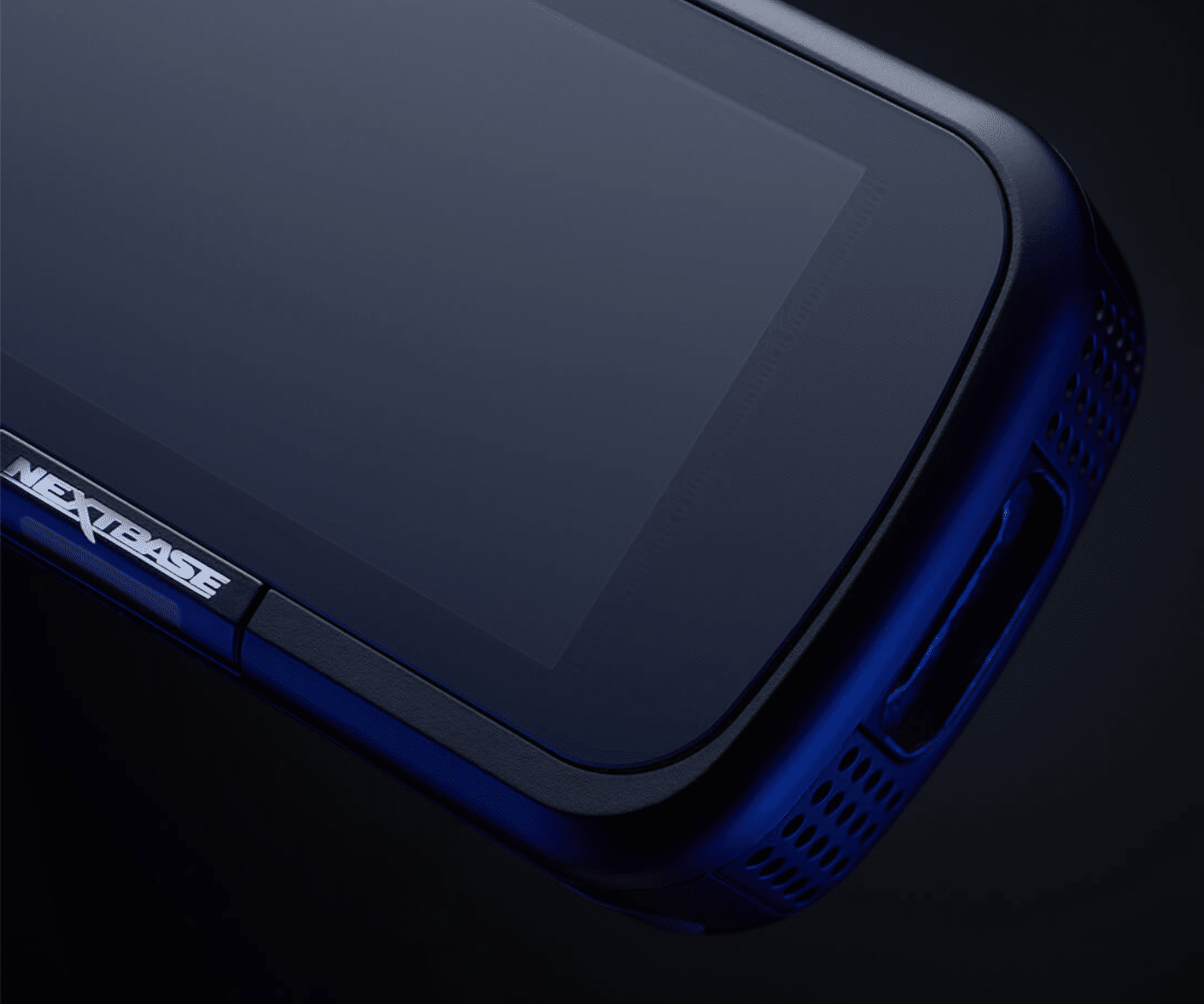
NextBase 422GW with the rear camera module.
I have spent the last couple of weeks reviewing the NextBase 422GW a dashcam bursting with so many features, it would be impossible to list everything here!
Out of the boxes, the main dashcam and the additional rear camera module are both solidly built devices with a comforting amount of weight about them that feels durable. I also had a NextBase MicroSD card to store my footage. You also receive a very long power cable with 12v connector and the option of using either suction or sticky mount to affix the camera to your windscreen.

The 422GW’s features rely heavily on the use of an iOS or Android App which connects over both Bluetooth for general communication and WiFi for downloading videos to your device. It also supports Alexa and Handsfree calling which was quite useful as it allows voice instructions to download the recorded video to your mobile device (if that’s your thing!). You can also enter emergency information into the app which allows the device to automatically contact the emergency services if it detects an accident. Don’t worry, it won’t do this immediately, you do get to intervene before Police or Ambulances are summoned.
The most obvious feature of a dashcam is the quality of the video that it takes. The 422GW packs a F1.3 sensor recording at 1440p at 30 FPS or 1080p at 60 FPS. The quality of the video is excellent even in low light and darkness, I was seriously impressed. If you (like I did) installed the additional rear camera, the unit records both videos at the same time and you can set the rear camera to either record inside the cockpit or the rear window. I was unsure how this would turn out, but again I was really impressed with the results.

If you are looking for a dashcam with Crash Protection, Emergency Service Alert, Auto-Sync, Intelligent Parking Monitoring, Alexa and the tool for installing the cable in your vehicle, you won’t go far wrong with this device! At £129 it’s great value too.
Matt Porter
www.thegadgetman.org.uk
This is a bit of a heads up for those of that are prone to putting things down and forgetting them, those that might be carrying around valuable items and usefully, those who are flying drones and would like to be able to track a fly-away!

The Vodafone V-Multi Trackers keep an eye on your possession using a simple iOS or Android app. I reckon the current price of £22.50 + £2 per month for your data plan is a no-brainer.
The tracker also gives you speed alerts if your things start moving and will notify you through the app on your smartphone.
There’s also an emergency SOS button which can be set up to notify a loved one of the trackers current location.
At just 39mm wide, 12mm high and weighing less than 20g, it can be attached to items using the variety of included accessories, such as USB charging cable, Hard case, Carabiner, Pouch, Clip and built-on V-Sim.
Setup was reasonably painless using Vodafone’s V app and TrackiSafe’s app.
I’ve tested it and can confirm it will send the current location using the built in Vodafone data connection and will use with GPS, WiFi or Cell Tower triangulation to get the coordinates, which it sends back to the app and shows on an interactive map.
You can purchase the Vodafone V-Multi Tracker for £22.50 (until the 31 January 2020) using this link or the link below!
I’ve been very lax in uploading the last three Podcast episodes which feature me chatting to James Hazell on BBC Radio Suffolk. I will upload these as audio episodes to keep the Podcast in order.
During this time, I have been experimenting by recording the interviews on video and in some cases, adding additional links within the videos.
This is incredibly time-consuming as the audio from James is lost if using the sound from the cameras and is lower quality. Thus in some cases, I have used a mix of both the BBC stream and camera and when I’m recording at home, I can also use a recording from a Blue Snowball Microphone.
For those interested, I’m using a Sony Xperia 1 stabilised by a DJI Osmo 3 Mobile. In the case of the third video, I also recorded the interview on a second static camera using a Sony Xperia XZ Premium.
The first two videos are 1080p using the Xperia 1 front-facing camera and the third uses both phones rear-facing cameras and thus is rendered in 4k.
I hope the video recording add value to the interviews, I would be very interested to hear your views?
Each day the average amount of time a person spends on their smartphone increases, and now we have reached a stage in which some young adults spend upwards of 6 hours mindlessly scrolling. Getting involved with this from a business perspective can cause you to gain a considerable amount of profit, as you can join the smartphone revolution with your own unique company concept and become a great hit! Figuring out exactly how you can become a part of the mobile industry doesn’t have to be a difficult task, as there are a few unique ideas that may just be the perfect choice for you. So, if you want to know more about how you can cash in on modern societies smartphone obsession, then read on for some of the greatest pathways that you can take to reach ultimate business bliss in no time at all.

Get Creative With Applications
One of the best things about smartphones is that you can download and play a seemingly endless amount of different games that can be tailored to suit your own specific likes and dislikes. You can play anything from fighting games to drift hunters unity games. The App Store contains a wealth of different genres for you to make the most of, whether that means education, socialising or just plain fun and games! If you have some knowledge regarding programming and previous technical experience to base your project on then feel free to dive straight in and code the algorithms yourself, as you will be able to get the most unique application that’s individual to your company. If you struggle with electronics then there’s no need to worry, as you can find bespoke iOS application Development teams that can do all of the hard work for you – simply approach them with your plans and explain your goals for the future so that they can fully understand your requirements.
Repairing & Refurbishing
Despite the seemingly limitless selection of cases on offer today, so many people end up dropping, smashing or generally breaking their smartphones. It’s common to see a young person sporting a cracked screen, as it would seem that smartphone related built-in obsolescence has one of the shortest life cycles ever. As a result of this, getting into the repair business will ensure that you always have a job to do – people are always going to be clumsy, and smartphones will always be made just well enough for you to experience them in their prime for no longer than a couple of months. Sourcing old smartphones that can be refurbished into working models is also a good route to take, as you can buy parts for a very cheap price and make a full phone that can generate a nice profit, especially if you’re working with refurbished iPhones, which can still command a high price. It is, however, worth noting that there are already a lot of people offering this service, so you will need to ensure that your business is competitively priced if you want to be able to compete effectively with the competition.
This weeks review centres on a product that is aimed at safely carrying your gadgets or in particular your laptop computer.
For the past few weeks, I have been testing the STM Myth 18 L Laptop Backpack. STM Goods were founded 20 years ago when the founder Ethan Nyholm realised that carrying his laptop around in a padded envelope whilst hiking wasn’t a lasting solution! He teamed up with Adina Jacobs and together they have been making fashion-conscious tech-carrying gear.

The Myth is available in three colour schemes, Granite Black, Slate Blue and Winsdor Wine, min was the latter.
Unlike most laptop bags which are simply foam-padded, the Myth utilises a proprietary technology called ‘SlingTech’ which features extra padding and gapless corners and actually ‘suspend’ your laptop away from the edges of the bag and thus out of harm’s way.
Aside from this ingenious protection, the bag also boasts a ton of features including music-centric CableReady systems, AirPod pocket and Earbud keeper. It also has a PassPort feature which allows you to securely attach other luggage whilst travelling, this is integrated with lumbar support, which made carrying the bag very comfortable. Helped by the Air-Channel back-panel which promotes air-flow and keeps you cool, so no more sweaty backs!

Aside from the standard back-carry straps, there is also a TPU coated webbing hand which is riveted in place. This allows you to carry the bag and the solid constructions keep it from banging off your legs.
Inside the bag is a myriad of storage, plenty to carry up to 16″ laptop and associated printed material. There are also several internal pockets for pens, plugs and accessories. It also has a fleece-lined sunglasses pocket!

The outside of the back is Water repellent and the outer zippers use reverse-coil zippers to protect the teeth and keep moisture and dirt out.
The bag is made from 100% polyester with dimensions of H 17.7 x D 11.4 x W 5.9 in / H 45.0 x D 29.0 x W 15.0 cm. The bag weighs in a 2.2 lbs / 1.0kg (without the laptop!).
I’ve been using this as my main laptop bag for a few weeks, my 15″ Macbook Pro slides in effortlessly and when fully unzipped the bag doesn’t just fall open, it feels like it is opening on a hinge and means the contents aren’t going to just spew out all over the place.

The bag feels extremely sturdy and very very comfortable to wear. The added back support is welcome and the flat base means it isn’t falling over when you place it on the floor. I can see many commuters finding a back like this very useful indeed and it has plenty of storage space inside.
If you fancy trying out the bag yourself, you can download STM’s App and use the AR Tag printed here. Once you get it going, it’s quite a bit of fun to play with and you can see how their bags look before purchase. https://www.stmgoods.com/stm-app2/

Finding the right business phone is absolutely crucial if you want to be able to conduct business while you’re out and about. The right business phone will allow you to use the internet on the go, call and even video call your clients and team members and have plenty of apps that help you to keep track of things like business expenses.
Below, you’ll find the steps you need to take in order to find the right business phone. Take a look:
1. Assess Your Budget
Start by assessing your budget so that you can make sure you’re getting a phone you can afford. Even if you can afford the newest and best iPhone, that doesn’t mean you have to go out and get it. Look at the best iPhone deals first and see what’s out there. You might be surprised at how cost-effective some of the older models are, while still being feature-rich and perfect for what you need.
2. Consider The Features You Really Need
Make sure you consider the features you’re going to need in your business phone. Does the camera really need to be super clear? Do you really need the highest amount of memory you can purchase? If features aren’t all that important to you and you just want to be able to send messages, make calls, and use the internet, then looking outside of the Apple range may be a good idea. However, there’s a reason so many business people do choose Apple. Ultimately, it depends on what you need and what you prefer.

3. Test Them Out In Person
Testing phones out in person is always a good idea, so go to a physical store and see what feels best in your hand. Some of the newer smartphones are huge, and may not be the best choice for you when travelling – especially if you have other devices and things you want to take with you, too. Testing them out in person will give you a better idea of what feels right to you. You might even find that you prefer a bigger phone with a larger screen for business purposes. It all depends on what you’re going to be doing.
4. Ask For Recommendations
Don’t be afraid to ask for recommendations from your team or friends. See what you get the most recommendations for and make a shortlist this way. You can read all of the reviews online that you like, but at the end of the day, you don’t know who wrote it and how much they were being paid. If somebody was given a free product for review, they may be a lot kinder than they need to be.
5. Consider How Long You’d Like To Have This Phone
Would you like to keep this phone for 2 years, or perhaps even longer? If you want it to last a long time, buying a newer model is a good idea, as software updates won’t have slowed it down yet.
Which phones are on your shortlist?
Podcast: Play in new window | Download
Subscribe: Apple Podcasts | Email | TuneIn | RSS | More
This morning I spoke to James Hazell on BBC Radio Suffolk about the benefits of Dash Cams in cars.
During the interview, we discussed both the negatives and positives of these devices and how they can be used as an Independent Witness of an accident or other car-related crime.
I’ve been reviewing the Nextbase 422GW Dash Cam over the past two weeks, which will be published soon.
In the meantime, listen into the stream via my podcast link above or by playing the embedded video below.
Enjoy this episode and see you next time!!
Matt
Podcast: Play in new window | Download
Subscribe: Apple Podcasts | Email | TuneIn | RSS | More
This week I travelled to London to take part in the Hyundai Drive Different Test. In my previous post, I provided details on the thinking behind this initiative.
Today, I spoke to James Hazell on BBC Radio Suffolk about my experience and what I think made driving each car different.
Listen to the stream above and view the cockpit videos below to see some of what I experienced during the day.
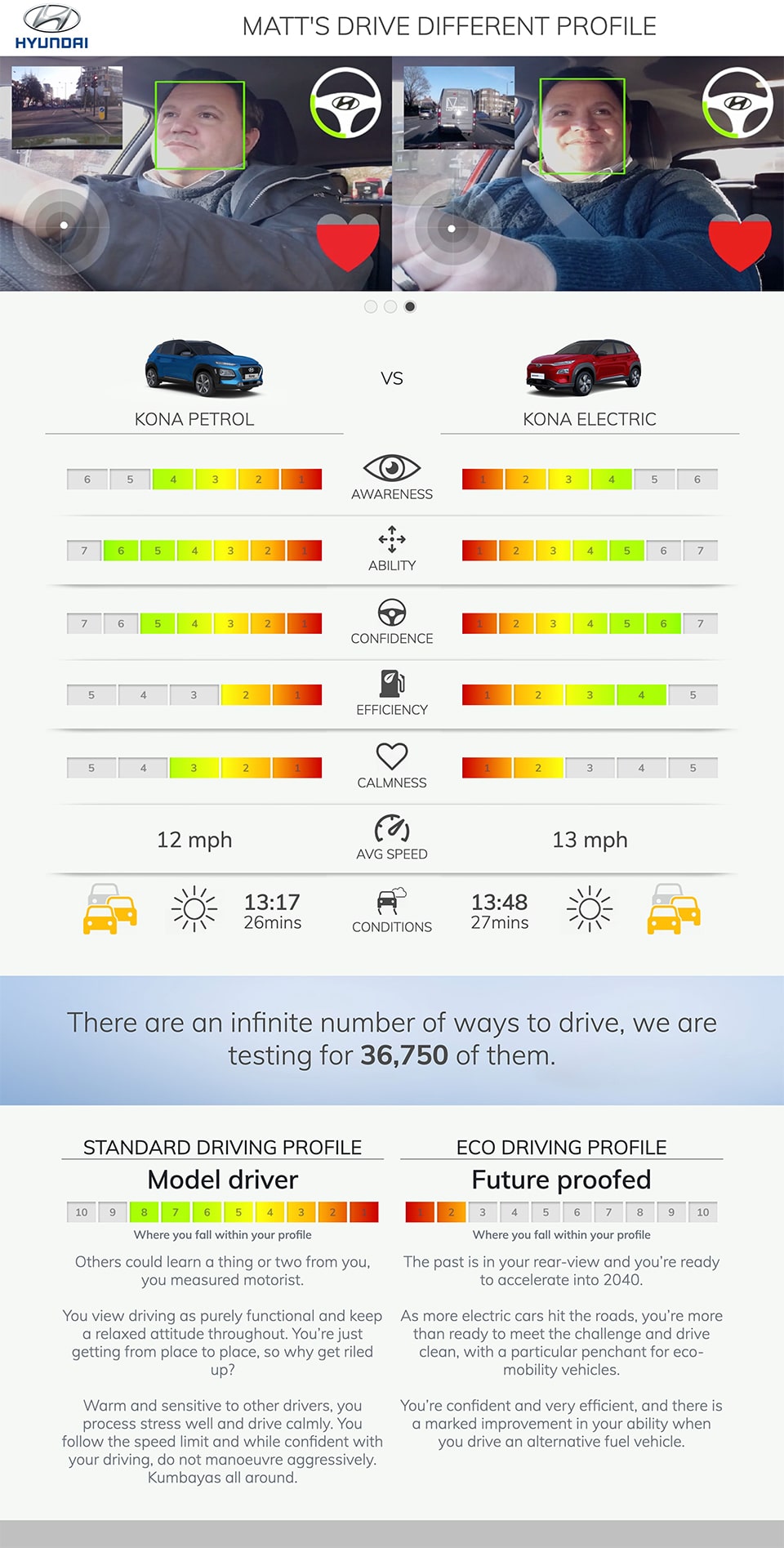
[videopress h9uiJhtw]
[videopress 35zbNsRv]
[videopress DsOjCdKO]
Podcast: Play in new window | Download
Subscribe: Apple Podcasts | Email | TuneIn | RSS | More
I was hugely excited to be invited to London yesterday to take part in the Hyundai Drive Different Test. During the day, I had the opportunity to drive both a Petrol and Electric powered Hyundai Kona around the streets of Finsbury Park and Highgate.
You can watch the video below or listen in to the podcast episode!
During the test, my eyes and head were tracked by specialist cameras, my heart rate was measured and the pressure-sensitive steering wheel was monitored. The cars themselves had custom-built computers on-board monitoring the vehicle itself and all this data was fed back to Hyundai’s servers to give me two driving scores for the petrol and electric cars.

This was following research by Hyundai which revealed that there are 36,750 different ways to drive a vehicle!
The company got together with University of Warwick’s Dr Mark Hadley and driving expert Gary Lamb in which they devised the Drive Different Test (DDT). The test was to mark the growth that Hyundai has made in the alternative fuel marketplace of hydrogen, hybrid and pure electric vehicles.

The test compares a variety of driving styles in a range of vehicles including alternative fuel models. By using pupil tracking, facial recognition and of course artificial intelligence (AI), the test can accurately measure drivers skills under different conditions.
Hyundai researched 2000 drivers habits and have produced a report that identifies common styles with the top five listed below.
Men were more likely to label themselves as confident drivers (31%) than women (25%), while women were more likely to describe themselves as ‘nervous’ behind the wheel.

The survey also looked at AFV owners specifically, and their attitude to driving, and found that;
But it wasn’t all generosity and courtesy on the road for AFV drivers. One fifth (20%) ‘amber gamble’ and speed up on an amber light to get through the traffic lights.
Gary Lamb said: “There are many things that impact someone’s driving style, their technical skill of course but also confidence, experience and even the music they listen to and until they actually get behind the wheel you can never predict which way it will go. Over my 25 years as a driving instructor, I’ve seen them all. What’s interesting now is that alternatively fuelled vehicles are also affecting our driving style.
“As 2040 draws nearer, and our cities and motorways fill with zero-emission capable vehicles, I’m excited to see how the way we drive will change, hopefully for the better.”
Sylvie Childs, senior product manager at Hyundai added: “Our research, along with the growth in sales figures, shows there is a real appetite for low and zero-emission vehicles in the UK. With this campaign, we hope to educate the public on how they can drive cleaner and more efficiently, whether they keep their current petrol vehicle or are in the market for an electric model like the KONA Electric or IONIQ Electric.
“We’ve found we all drive differently, with thousands of different styles, but we all can be united by a common cause of driving cleaner and preparing our cities for a zero-emission future.”