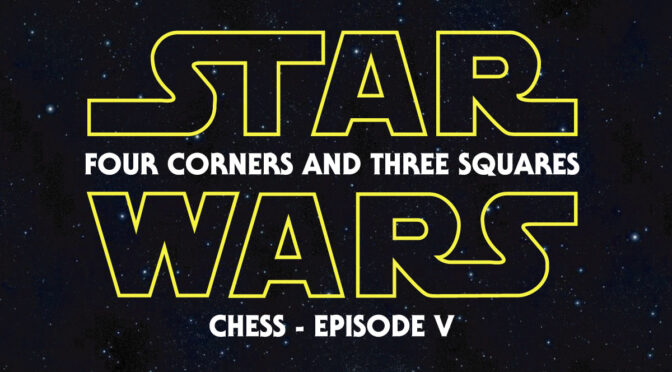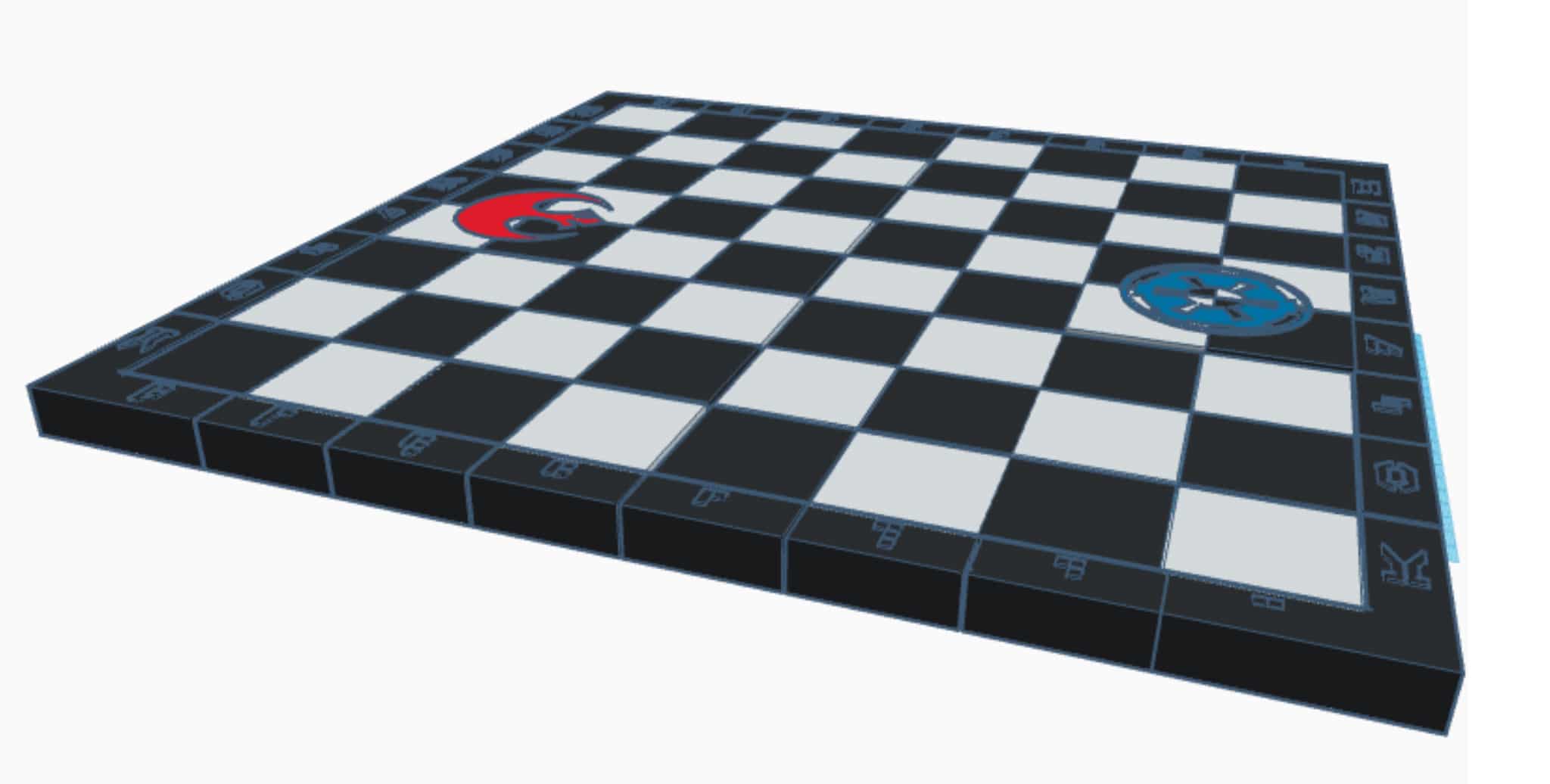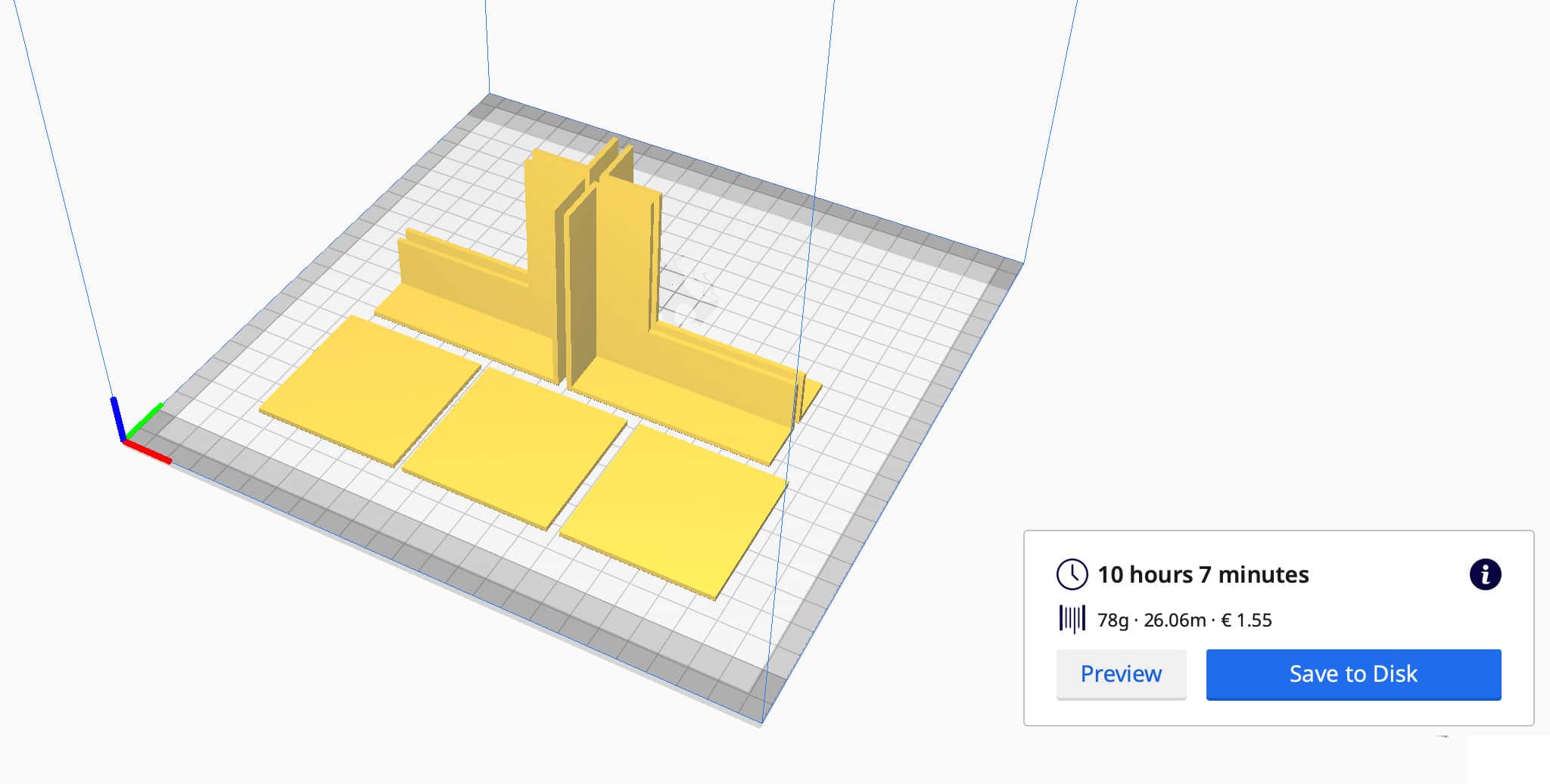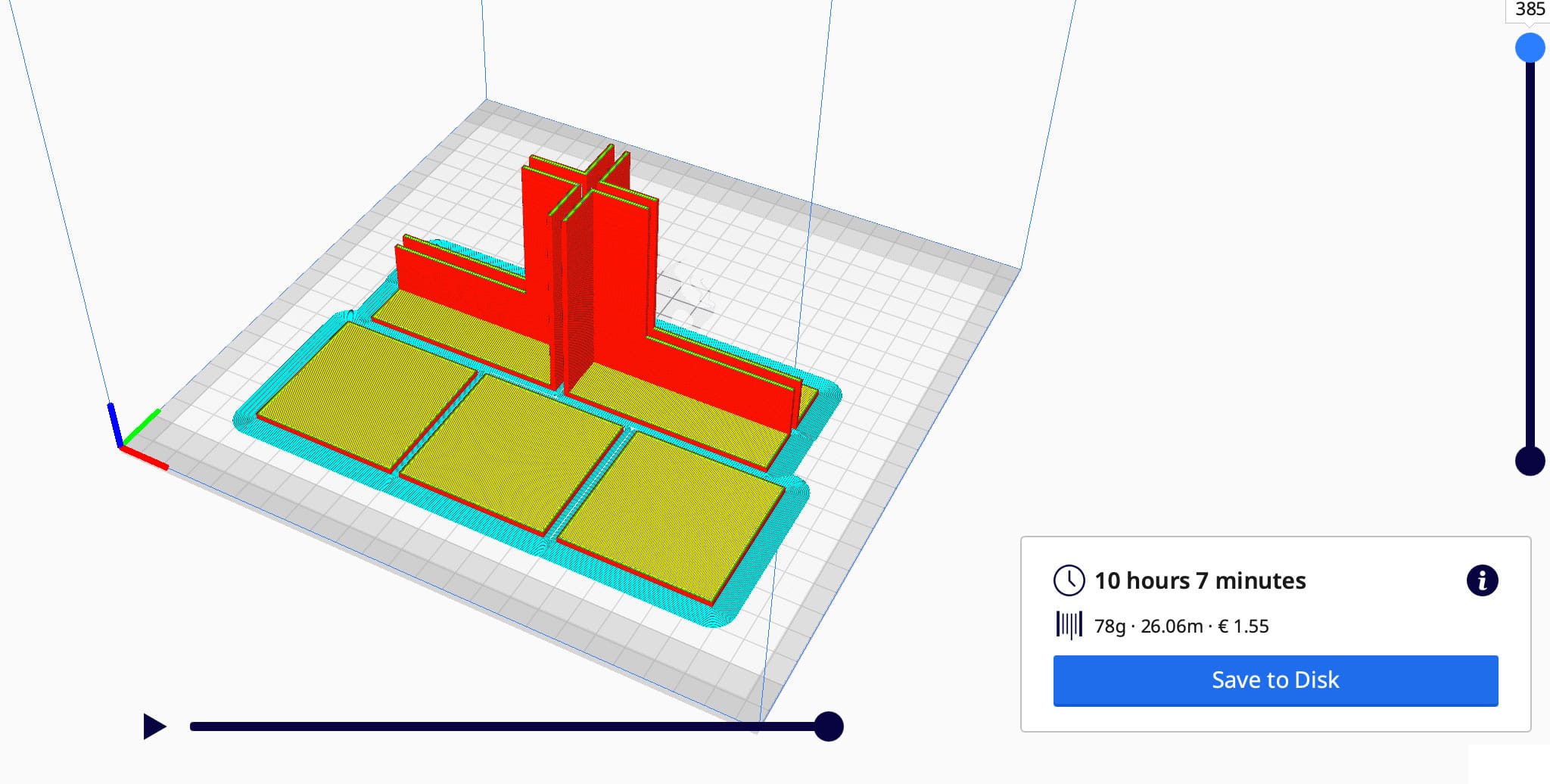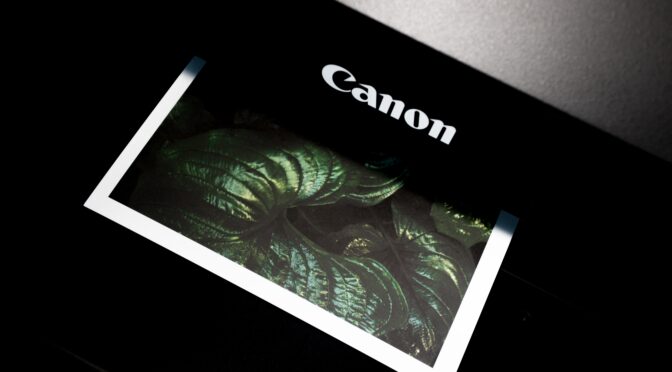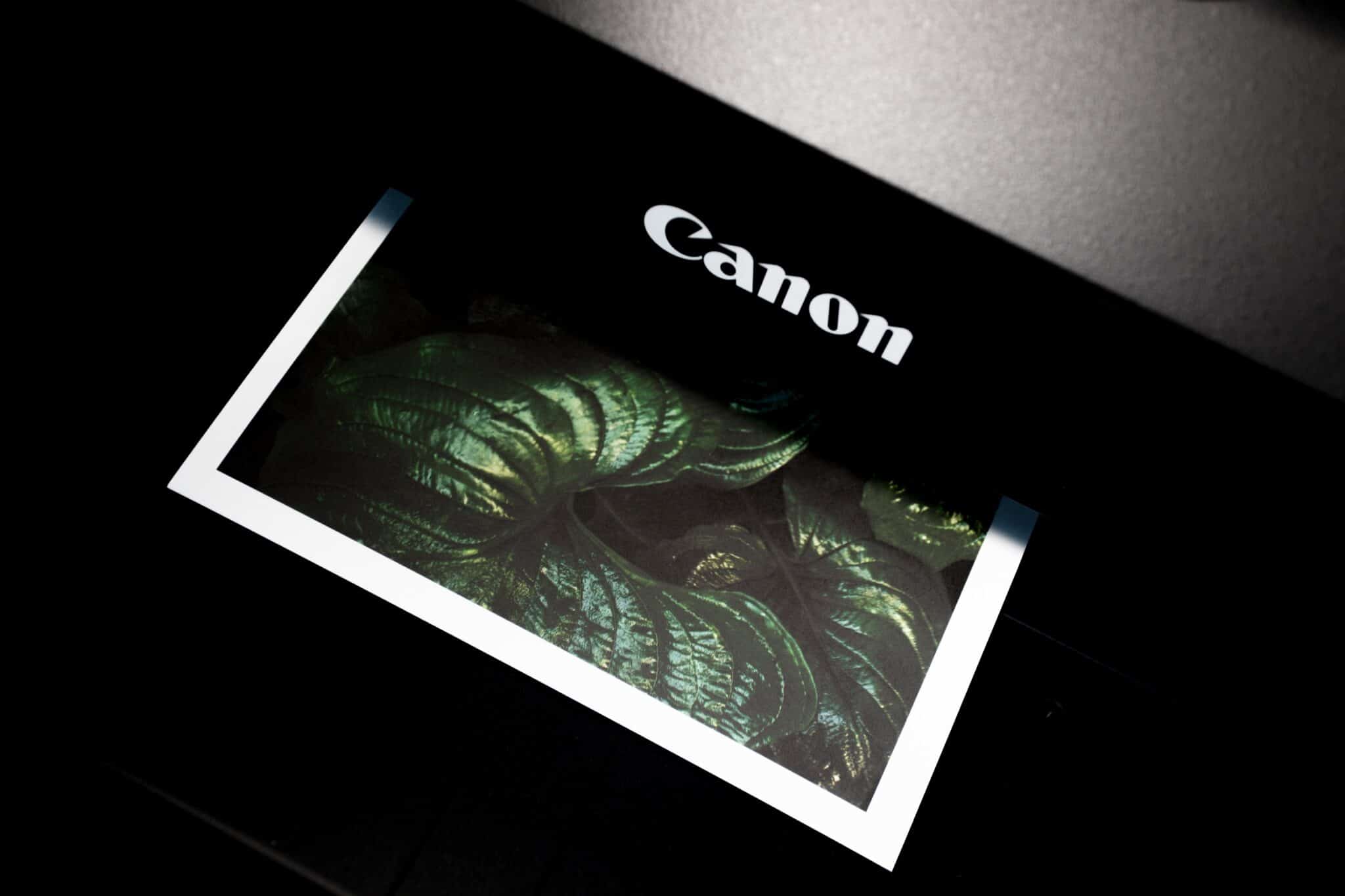The start of the pandemic has seen a sudden surge in home-based work and, almost simultaneously, a sharp increase in cybersecurity attacks. For businesses of all sizes, cyber incidents became a top concern around the world. Experts estimate that the worldwide cost of cybercrime will rise to $6 trillion by the end of 2021. It goes with saying: the pandemic has caused major disruption in the workplace and the security around the workplace.
Additionally, hackers have seized the unique opportunity to create pandemic-related scams, capitalising on pandemic anxiety and fear. Some hackers targeted stolen information from individuals and companies by creating a global map of COVID-19 cases with malware embedded inside it. Others targeted work-from-home individuals with brutal cyberattacks and phishing content, gaining protection to confidential files, work and home networks. Yet, as cybercriminals doubled their efforts, businesses and their teams rapidly learned to identify vulnerabilities and suspicious content. But cyber vulnerabilities can come in different shapes, some of which may be unexpected. Here are the most surprising things that can put remote workers’ data at risk.

An unsafe backpack
Do remote workers still work from home? Recent surveys reveal that people are looking for new work environments, such as co-working spaces and their local coffee shops. Thankfully, many employees are familiar with the dangers of public connections. Therefore, many have been adding a VPN to their work routine. However, what they have not considered is the role their laptop bag plays. Indeed, a secure backpack makes it difficult for thieves on public transport to gain advantage of the crowd. Theft-proof backwards design means that nobody can access the content of the bag when you’re carrying it. Laptops, smartphones and other personal devices are unlikely to end in the wrong hand.
Not using tech support to its full extend
We get it. Sometimes, you accidentally press the wrong button or pick the wrong option, and things can go out of control. This is especially frequent when downloading important documentation or using new tools without proper understanding. More people don’t realise that IT support professionals can help read between the lines and keep your data protected. Ultimately, the biggest vulnerability for your laptop is not the network or the digital solution; it’s the user. We are prone to make mistakes, so it’s helpful to gain tech guidance when needed.
Long working hours
Working remotely tends to increase the average working day by up to two hours. The pandemic has boosted the UK’s reputation for being the “unpaid overtime capital of Europe” to new records. Unfortunately, working longer hours is no productivity miracle. It’s the opposite. The long-hours culture affects productivity, concentration and creativity, making overworked employees more likely to make mistakes. Phishing emails and scams can become believable communication when you’re too tired to think clearly.
An unexpected compliment
Working from home can be tiring and stressful. Many employees agree that they’re having frustrating days when they feel that nobody is noticing their efforts. When you are isolated from your team, you could be more vulnerable to flattery. A scammer who pays a compliment, either on the phone or via email, is more likely to gain someone’s trust.
Tackling cybersecurity threats further in a post-pandemic environment requires a deep understanding of human psychology. Criminals act when they see an opportunity, which means it’s essential for business and professionals to maintain a strong approach to their work routine.